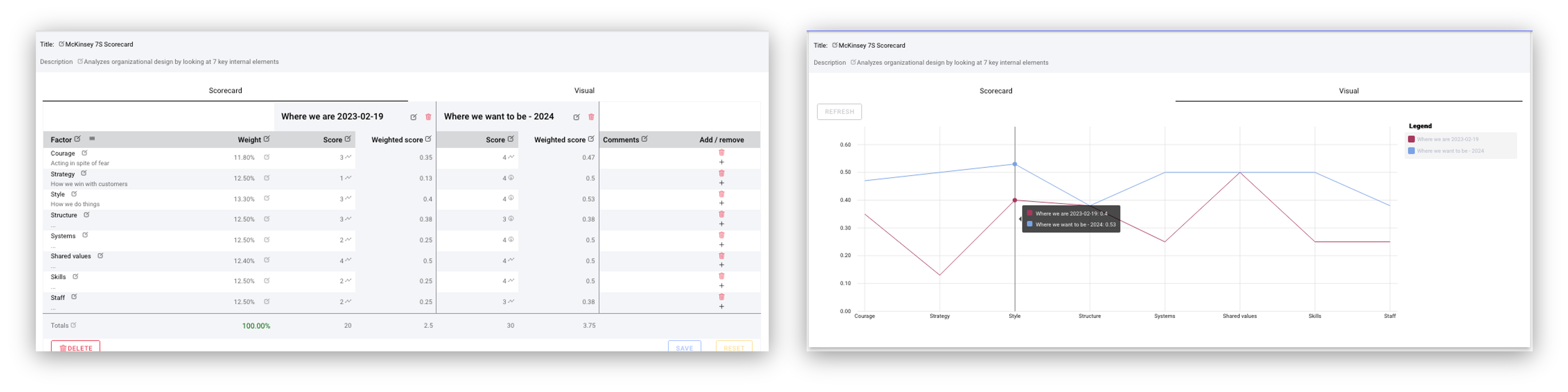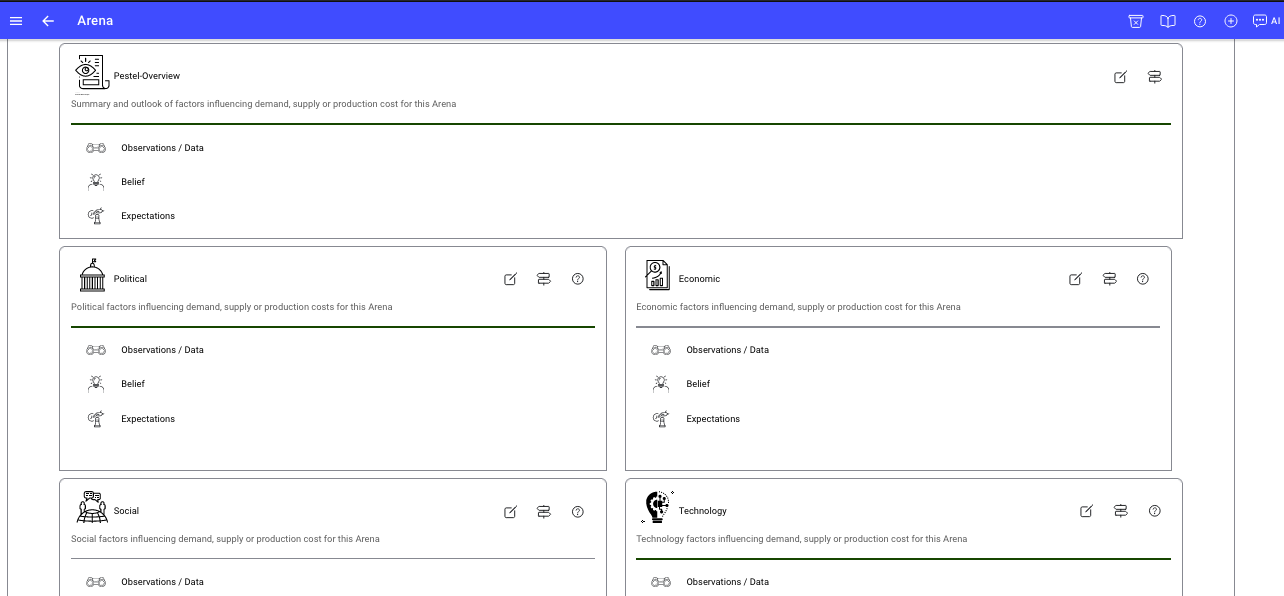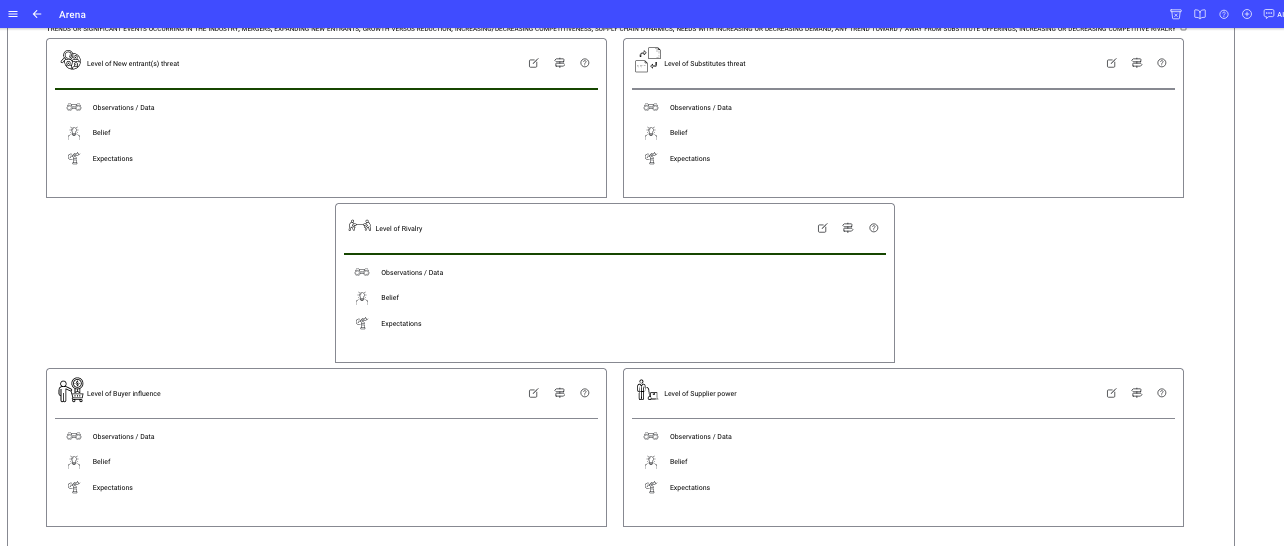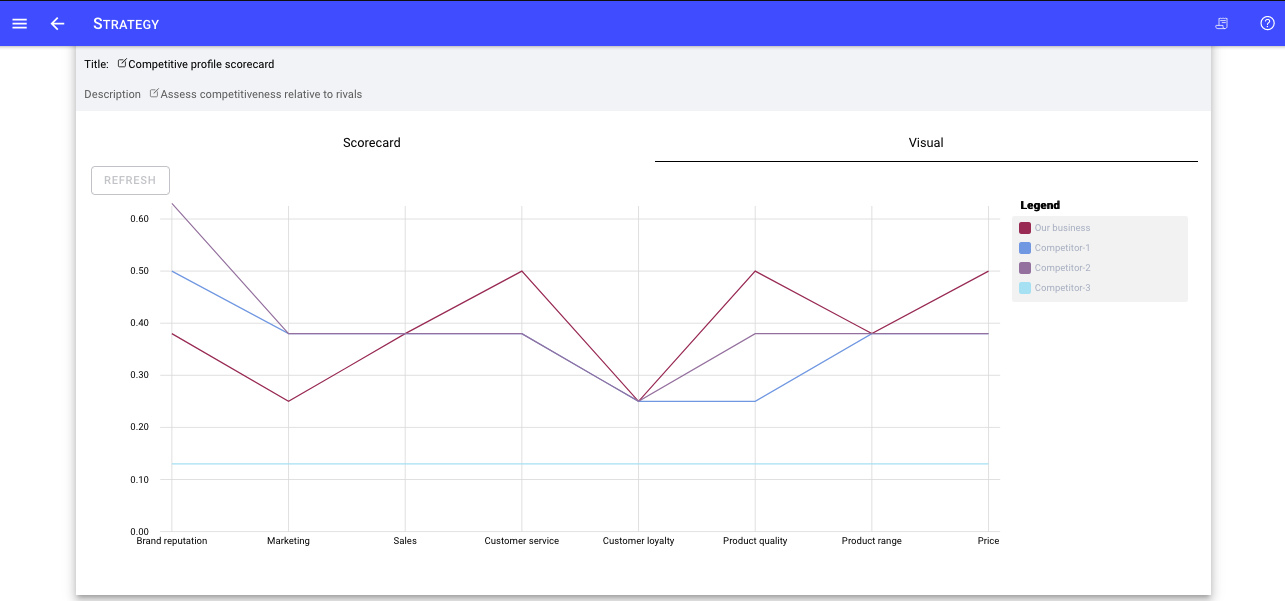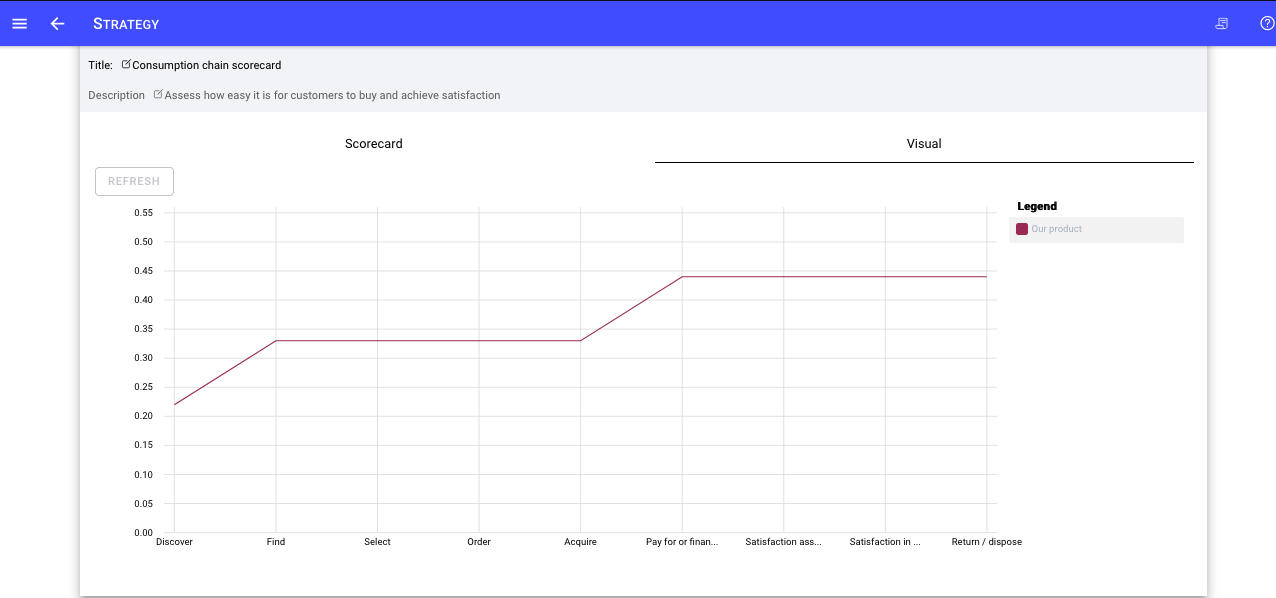In this section
-
Describe how to use scorecards in your strategy execution assessment
For each assessment area, StrategyCAD provides out of the box best practice assessment scorecards.
You can add and use these pre-configured scorecards to each dimension. Alternatively, to make specific assessments for your specific conditions you can configure the pre-configured scorecards or create your own.
Scorecards provide both a quantitative and visual assessment. This likely to be more or additionally valuable beyond the traditional SWOT matrix based on adhoc assessments.
See the sections below as needed to start using scorecards
You can use scorecards to quantitatively evaluate your internal, ecosystem, competitiveness, and customer affinity.
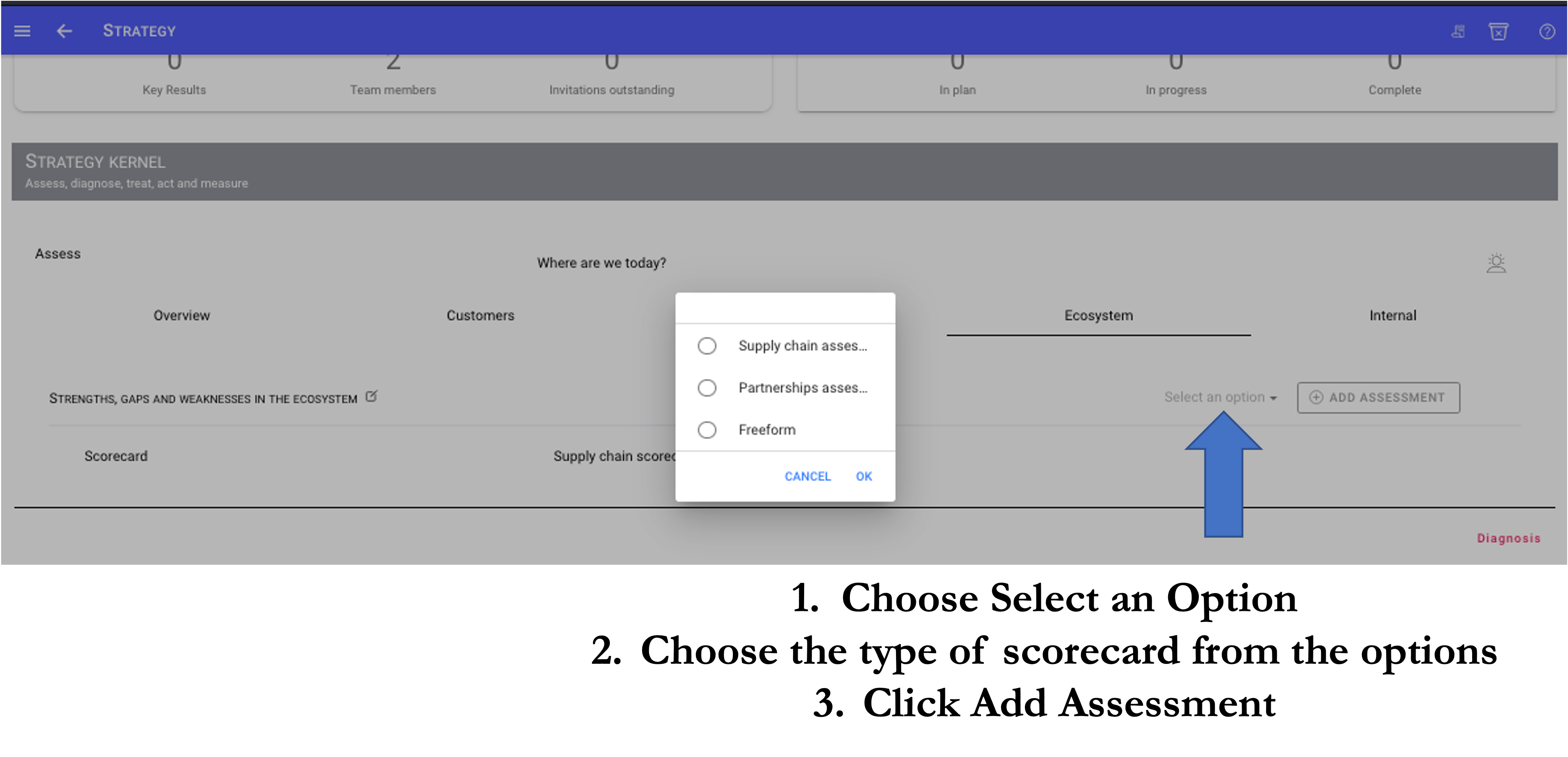
-
Choose Select an option.
-
Choose the type of scorecard you want to add. If you are not sure, you can add it, have a look and if it is not what you want you can delete it.
-
Click Add Assessment
For a scorecard just about everything is configurable.
You can configure the scorecard headers, scorecard factors, score weights (you use weights to or decrease the importance of the criteria to the score, a higher weight means higher importance) scores and comments.
Additionally, scorecards are multi-dimensional. You can add additional dimensions to a scorecard. For example, you might assess your internal organization every 3 months. Each of those time periods would be a new dimension. Dimensions enable your to see trends or compare values over time.
Alternatively, you might add Dimensions for different lines of business, products, customer segments etc depending on the area of assessment.
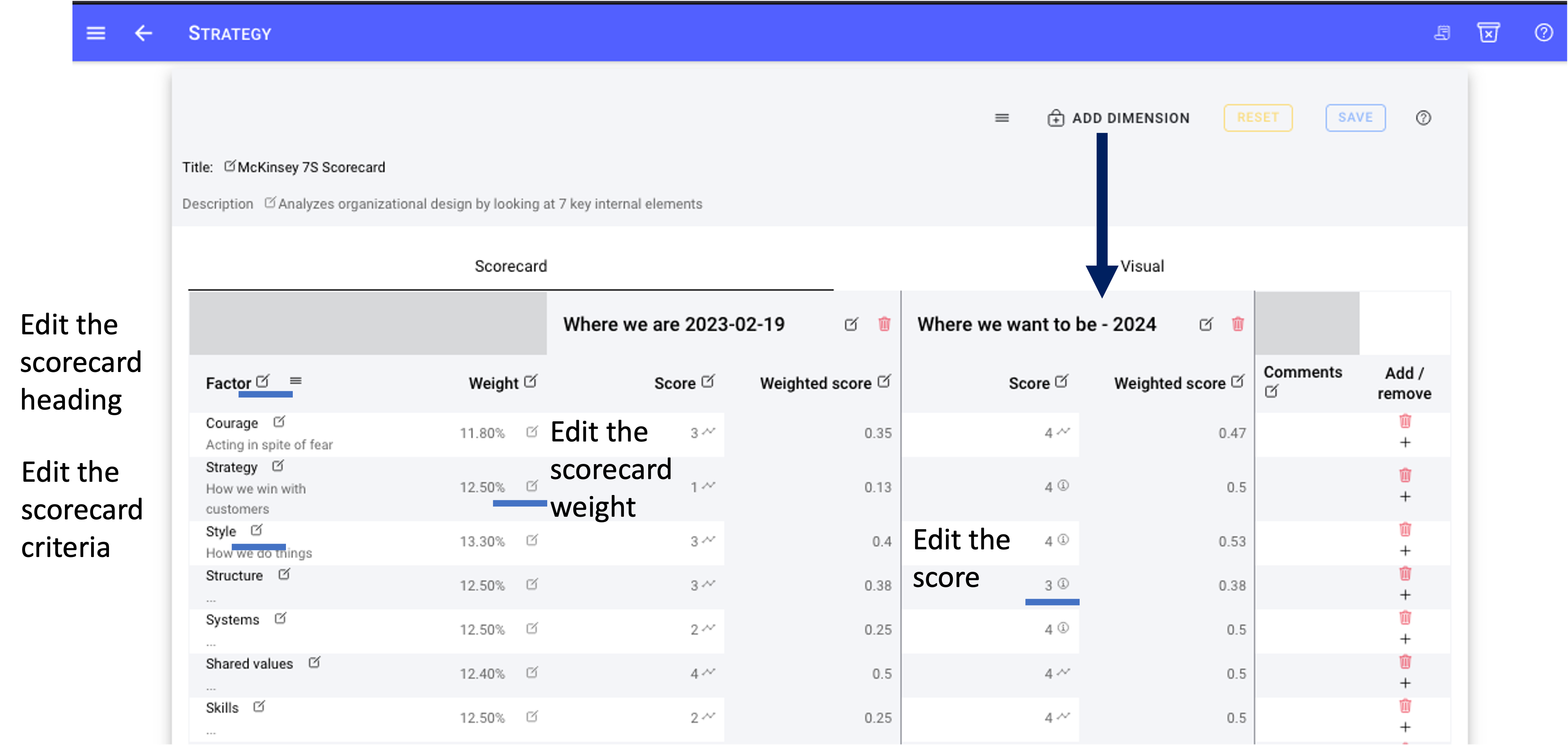
-
You can use the add and remove column to remove a criteria or add a new criteria after the row where you choose to add
NOTE: when you add or remove criteria or modify weights, the scorecard will aim to rebalance the weights to ensure the total weight is 100%
-
Click or tap the column area to add or edit a comment about the score
Reordering the criteria.
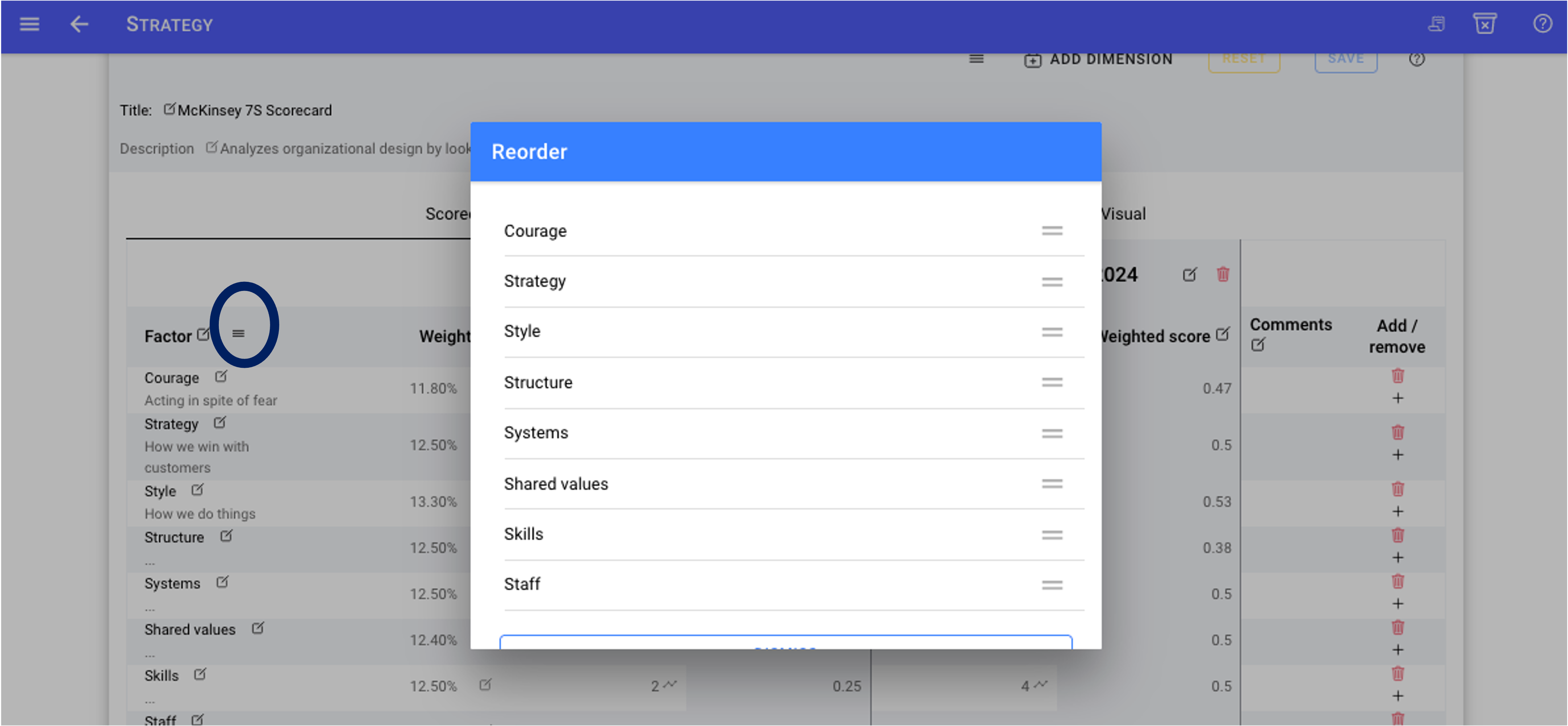
Reordering dimensions.
You might initially order your time based dimension from the oldest to newest assessments. After some time you decide you want the most recent to be at the front of the scorecard.
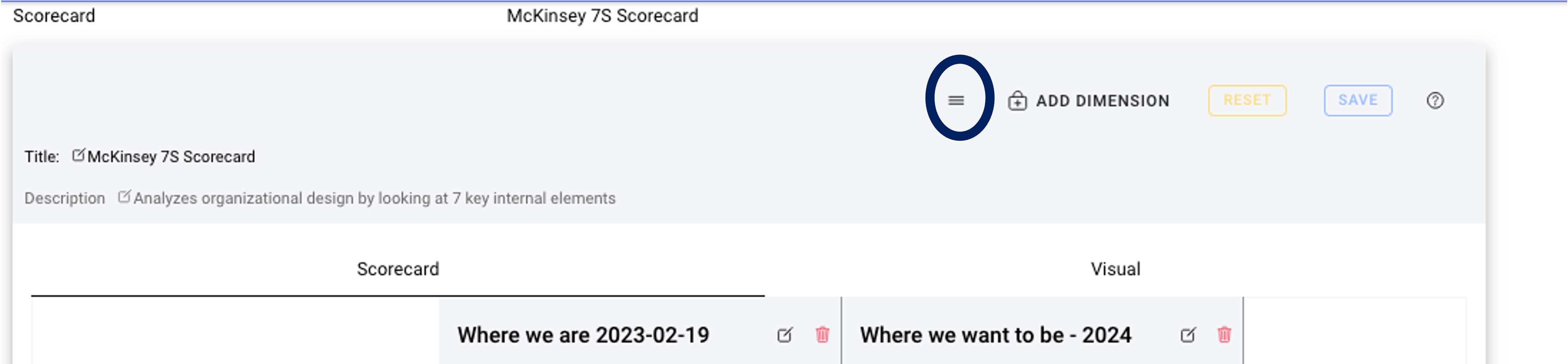
Click or tap the reorder icon next to the dimension controls.
As you add your scores and adjust your weights as necessary to giver higher value to some criteria over other criteria and save your scorecard. YOu can visualize the results to see which areas are doing well and which are not doing as well.
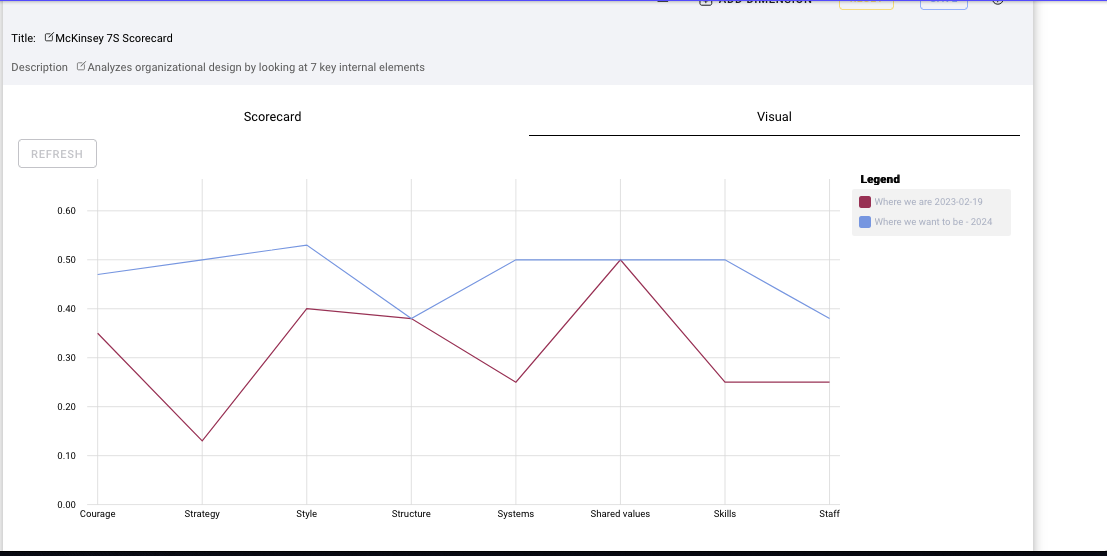
Scorecard shows the weighted rather than absolute score.