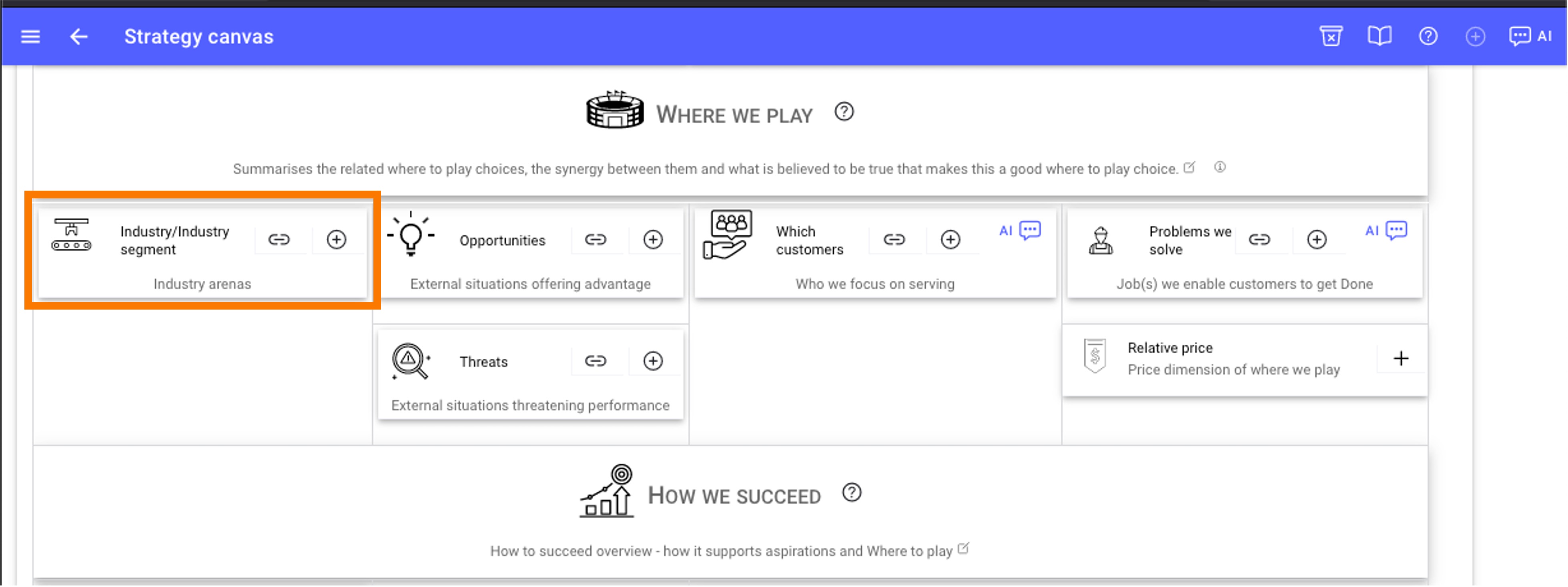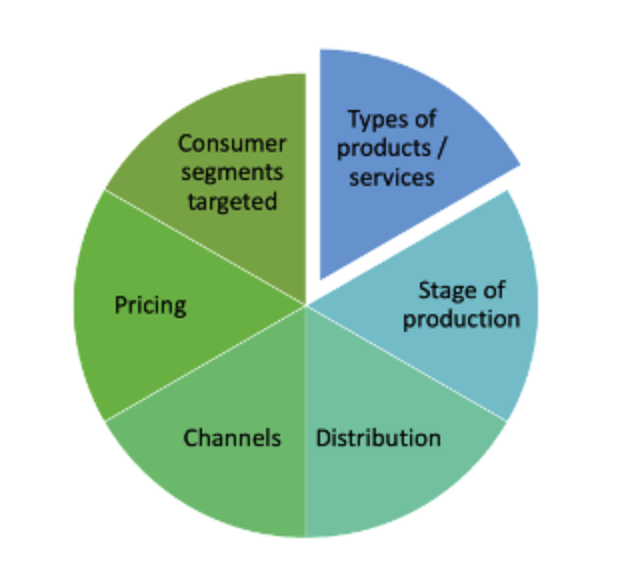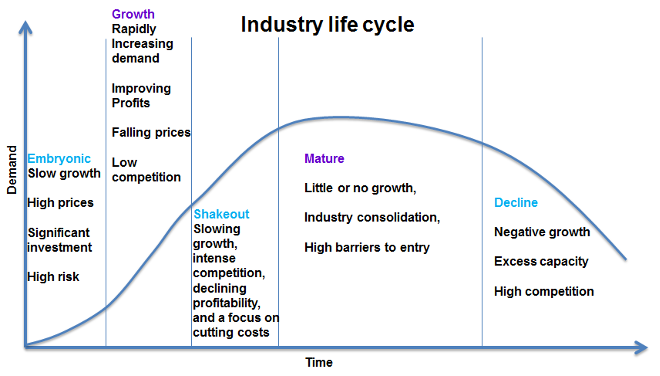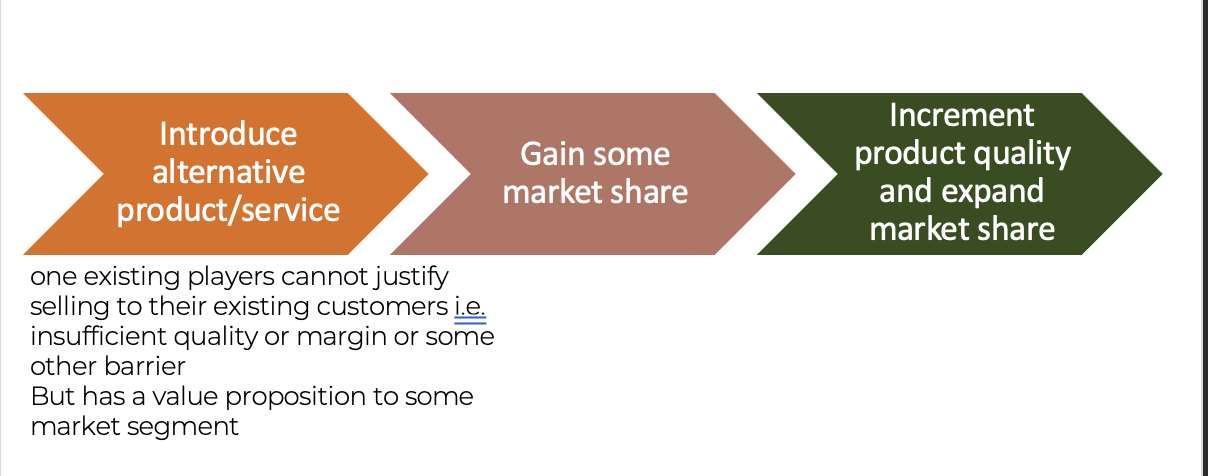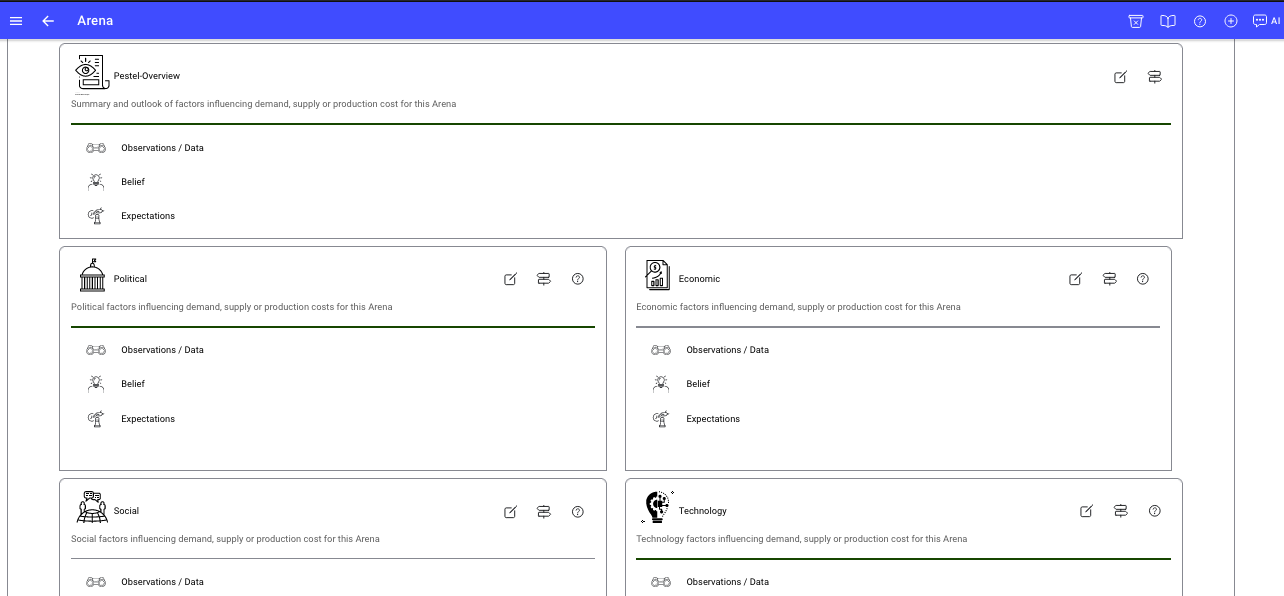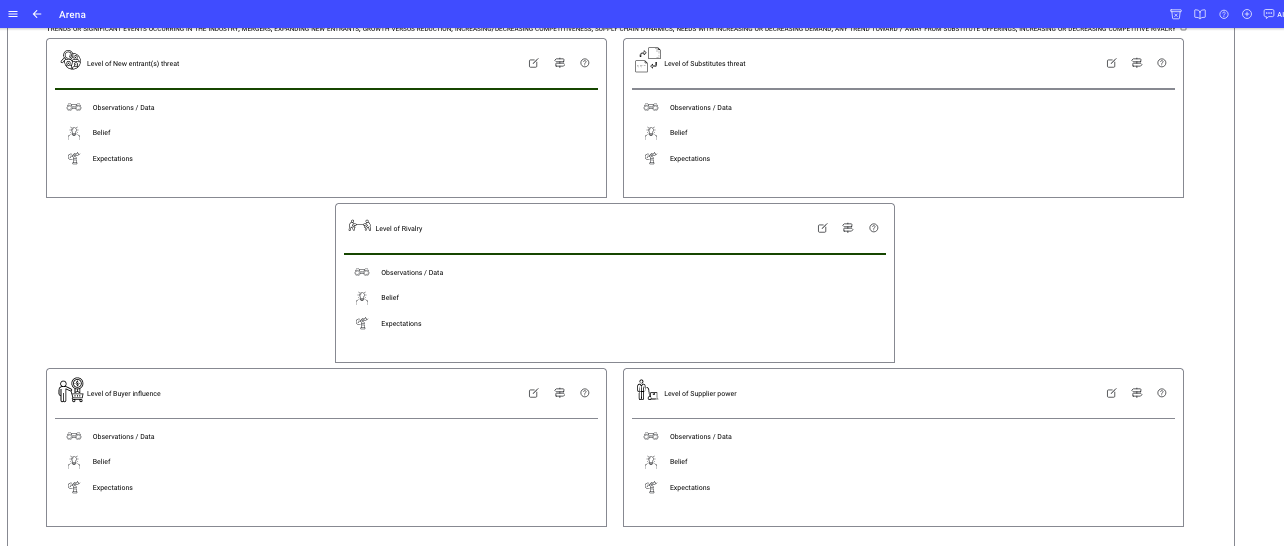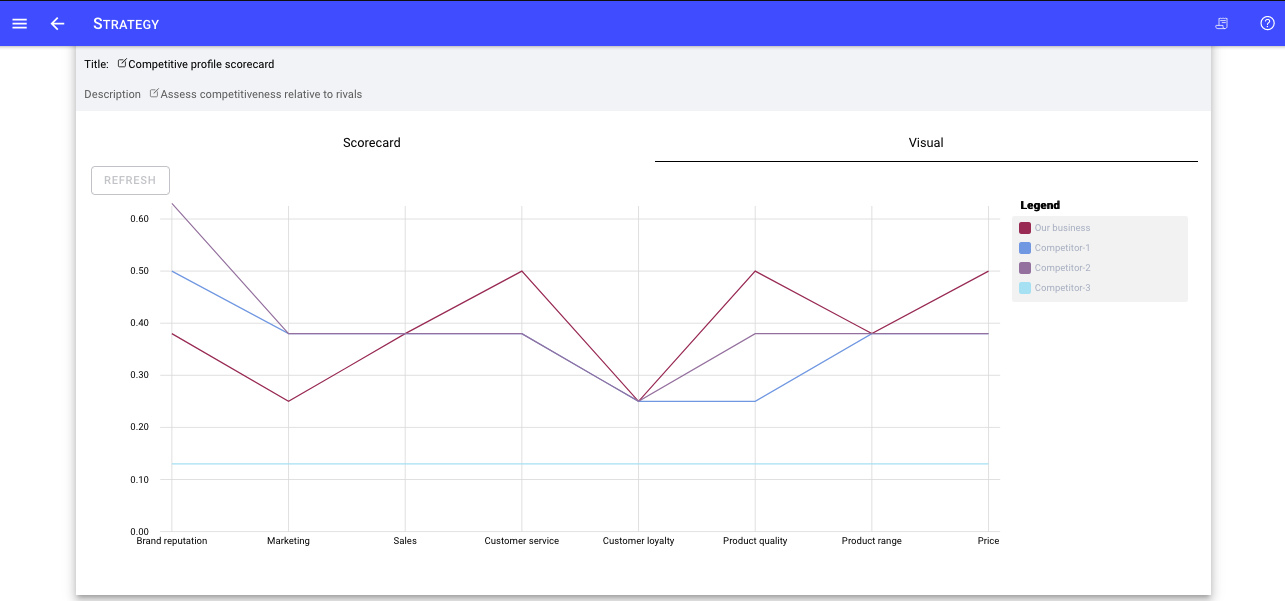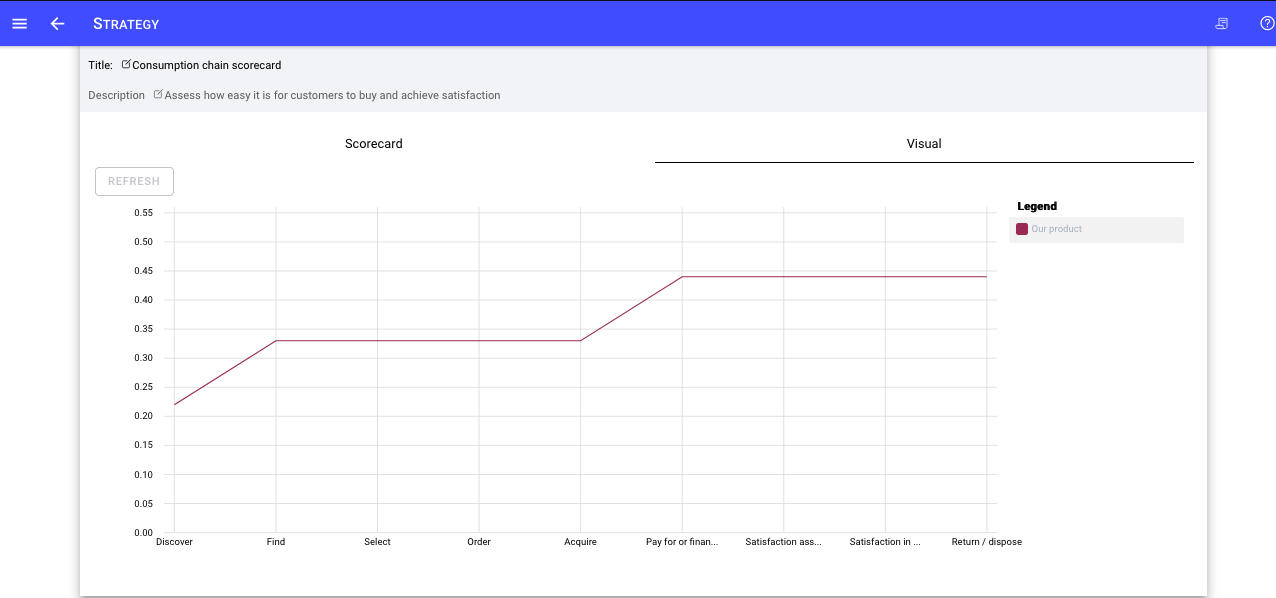The Arena canvas enables you to initially name and describe your competitive environment. Additionally, you can elaborate the environment including identify its' size, growth, and influences. Additionally, you can identify the critical success factors to succeed in the environment and then identify your business capability to meet those factors and how you will play in the environment.
Additionally, as part of your description you can consider your description based upon the lifecycle stage of the industry segment and consider your segment along different segmentation options
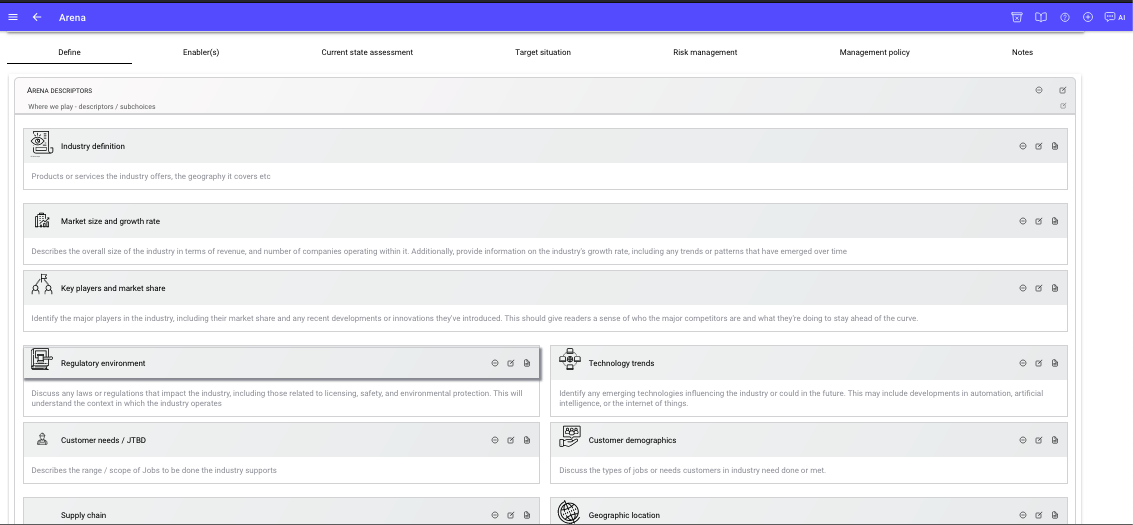
Michael Porter’s industry analysis is the standard go-to tool to analyze the competitive forces that shape industry profitability. A traditional industry analysis helps to consider the full set of players in a competitive environment that might reduce industry profitability and, therefore, threaten the success of companies in that industry.
To add an assessment, make sure you can see the Assessments section on
the Define tab of the Arena canvas - then - choose Add Industry
Assessment
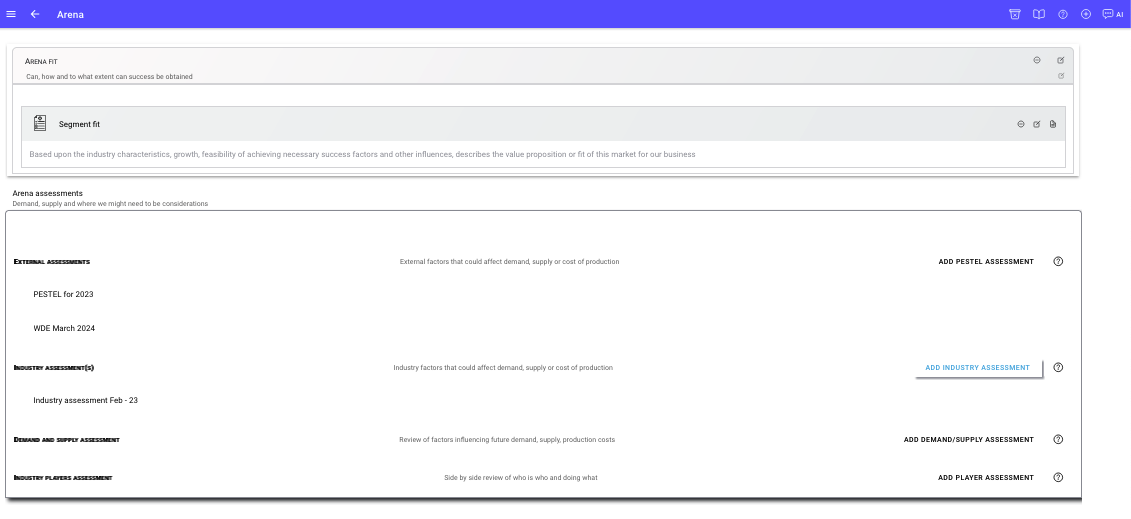
Adding an industry assessment
Industry analysis focuses on five forces that shape the industry: rivalry, buyer power, supplier power, threat of entrants and threat of substitutes. Recently scholars have suggested a sixth force: complements.
You find help on each of these FORCES elements available from the help
icon
on the cards in the assessment in the StrategyCAD environment.
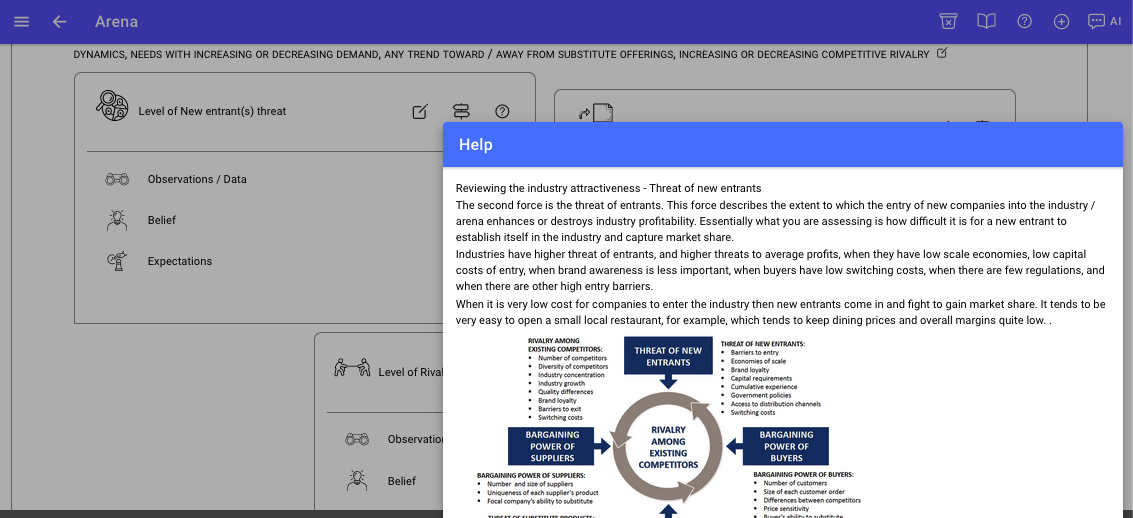
Color coding your environment
As you assess each dimension of the industry environment, you can color code it to provide a quick color visual (heat map) of that environment.

Color coding dimensions of
the industry environment
Adding opportunities and threats
The purpose of any assessment is gain insight into opportunity to expand
or evolve your business value proposition or identify threats to it.
You can add identified opportunities or threats to your Strategic
choices canvas
from the Opportunities or Threats section.
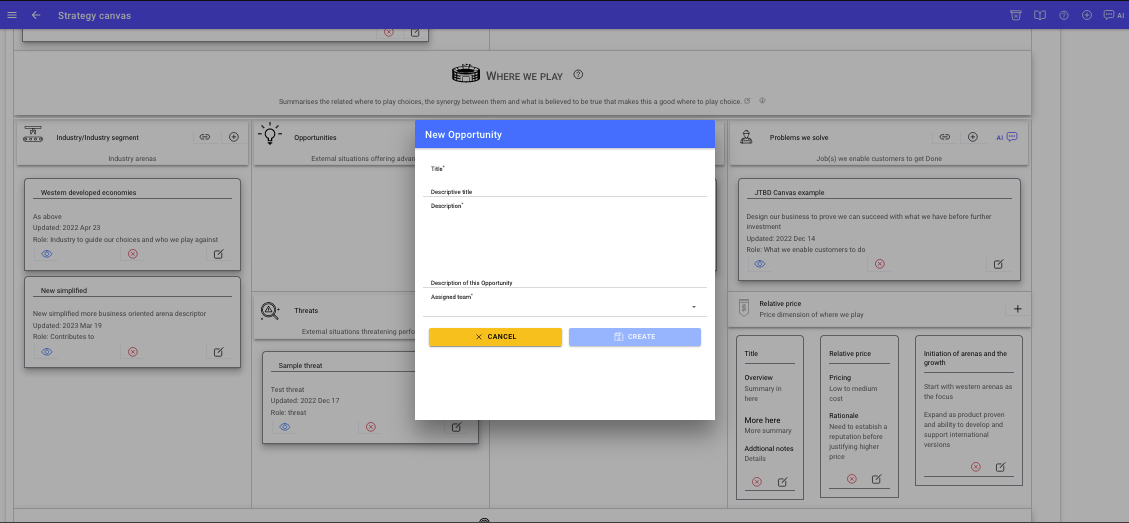
You can then elaborate the situation and impacts of an opportunity or
threat
using the related opportunity or threat canvas.
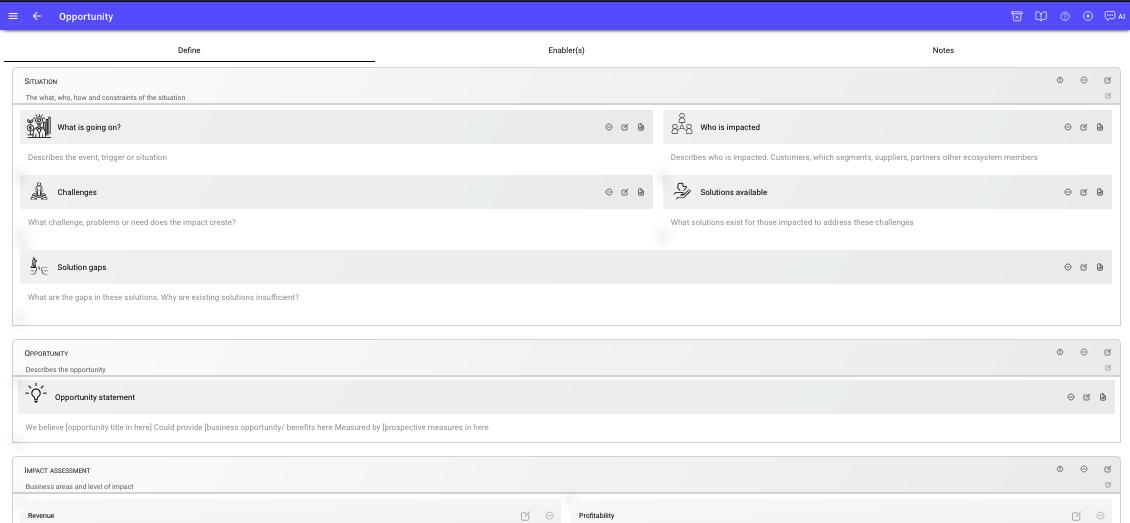
The business environment of today is much different than it was even
5 or 10 years ago.
To both stay relevant and skate to where future business is going to be,
strategic leaders can use a PEST(EL) analysis.
To add an assessment, from within the Assessments section of
the Define tab of the Arena canvase - choose Add PESTEL Assessment
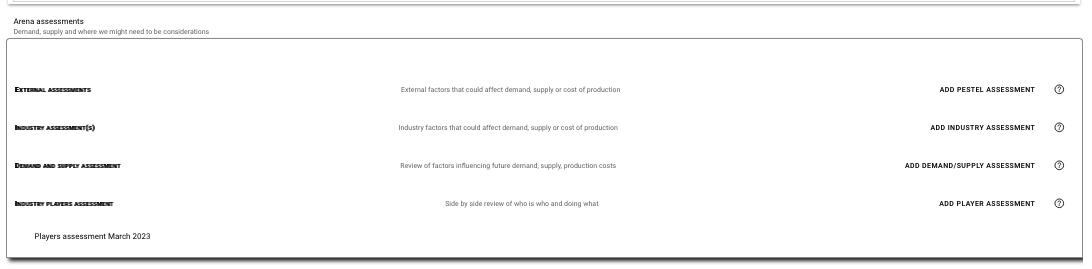
PESTEL stands for the political, economic, socio-cultural, technological, environment and legal aspects of a business environment. In a PEST(EL) analysis you audit these factors to gain insights about your where to play or potential new environment. Just as Porter’s 5 forces helps evaluate the attractiveness of a specific industry, PESTEL analysis helps evaluate the attractiveness of the larger global environment in which that industry operates.
You find help on each of the PESTEL elements available from the help
icon
on the cards in the assessment.
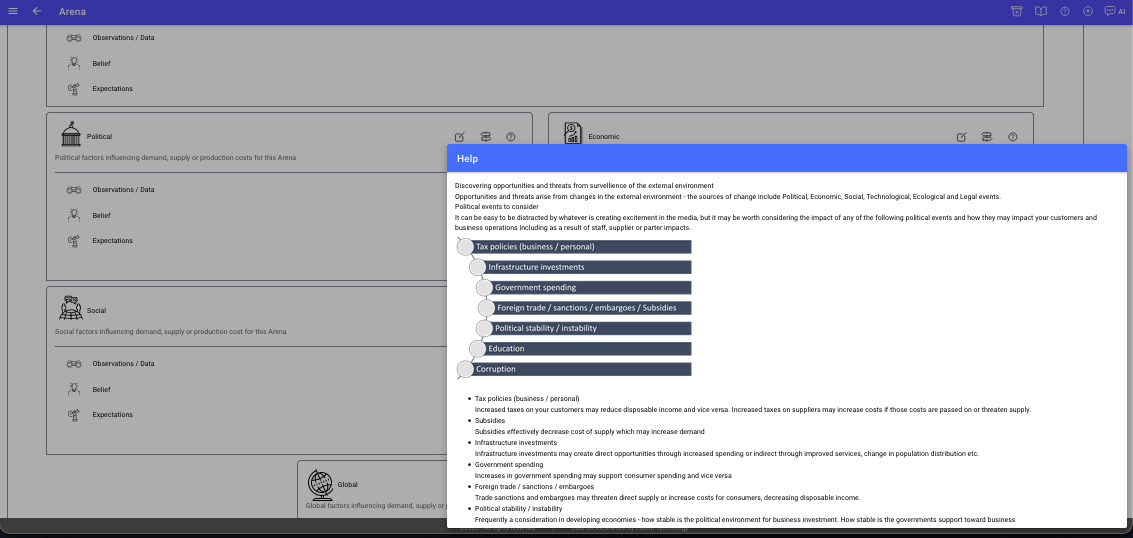
Color coding your environment
As you assess each dimension of the external environment, you can color code it to provide a quick color visual (heat map) of that environment.

Color coding dimensions of
the industry environment
Adding opportunities and threats
The purpose of any assessment is gain insight into opportunity to expand
or evolve your business value proposition or identify threats to it.
You can add identified opportunities or threats to your Strategic
choices canvas
from the Opportunities or Threats section.
You can then add identified opportunities or threats to your Strategic
choices canvas
from the Opportunities or Threats section.
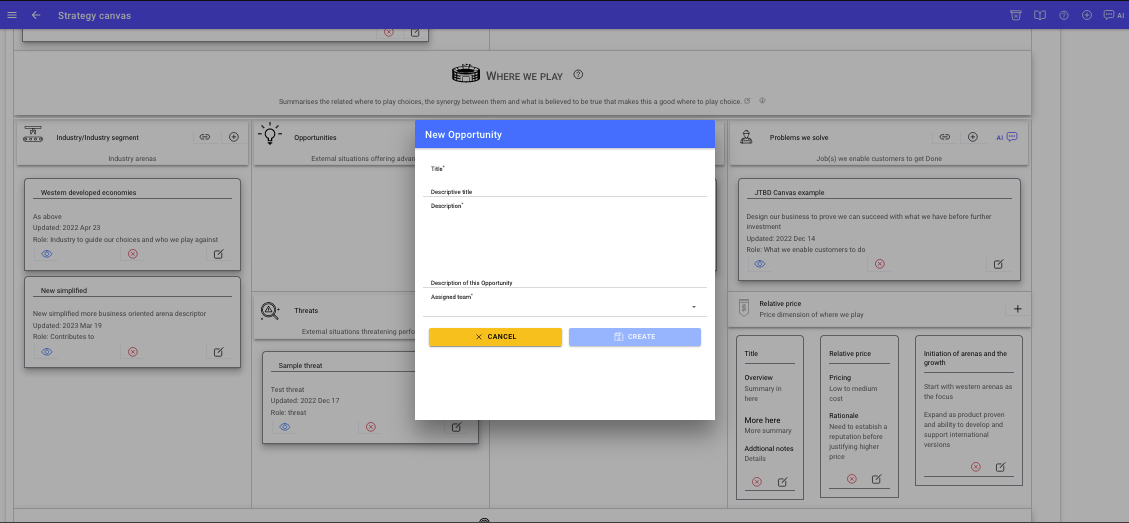
You can then elaborate the situation and impacts of an opportunity or
threat
using the related canvas.
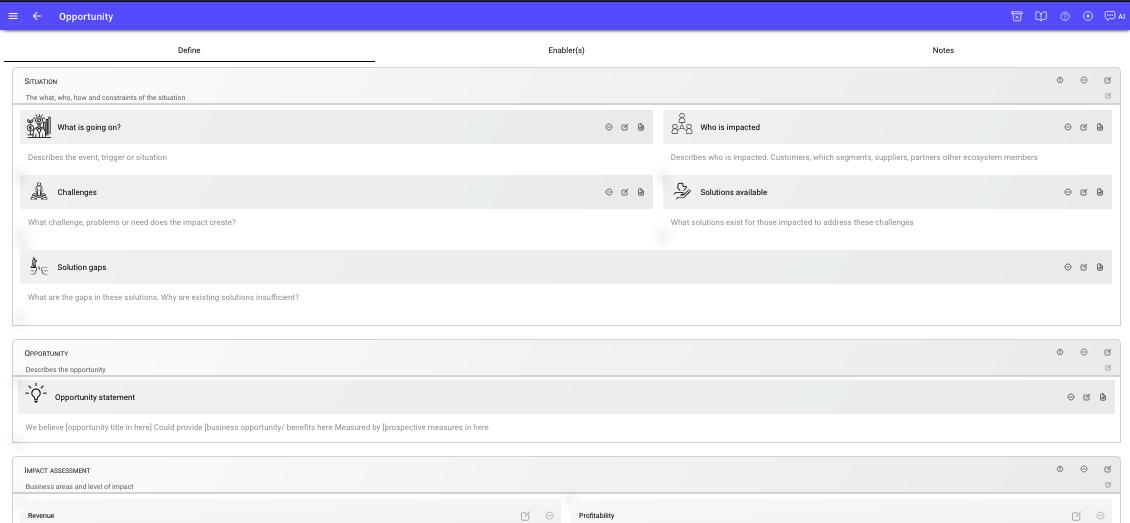

A competitor assessment enables you to build a profile of each player in an industry environment and then identify potential opportunities and threats as a result of how each rival in a market is playing. For example, if more rivals are moving into your relative price or with similar Unique Selling / Value propositions, this is a candidate threat that requires a strategic response. Alternatively, if a relative price or value proposition is missing this may represent an opportunity.
Adding an assessment
To add a Competitor assessment, from within the Assessments section of the Define tab of the Arena canvas - choose Add Player Assessment
An assessment with default assessment criteria will be generated once you provide a title for the assessment
You can edit and modify these attributes along with add additional attributes or remove some that you do not need.
Ultimately, all assessments are audits to identify potential for where there will be increased or decreased demand or increased or decreased supply. As supply exceeds demand, prices will reduce or competitiveness will increase. The demand and suppy assessments enable you to review the factors which affect industry supply and demand to form a hypothesis about opportunities or threats from where supply and demand are headed
Adding an assessment
To add a Demand and Supply assessment, from within the Assessments section of the Define tab of the Arena canvas - choose Add Demand / Supply Assessment