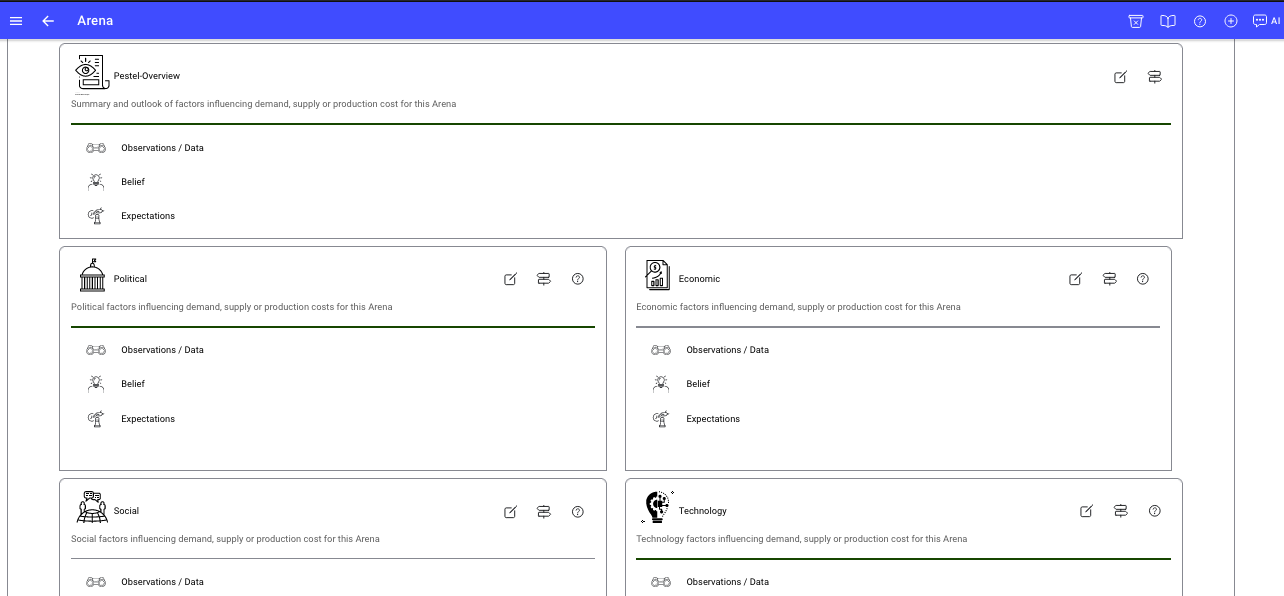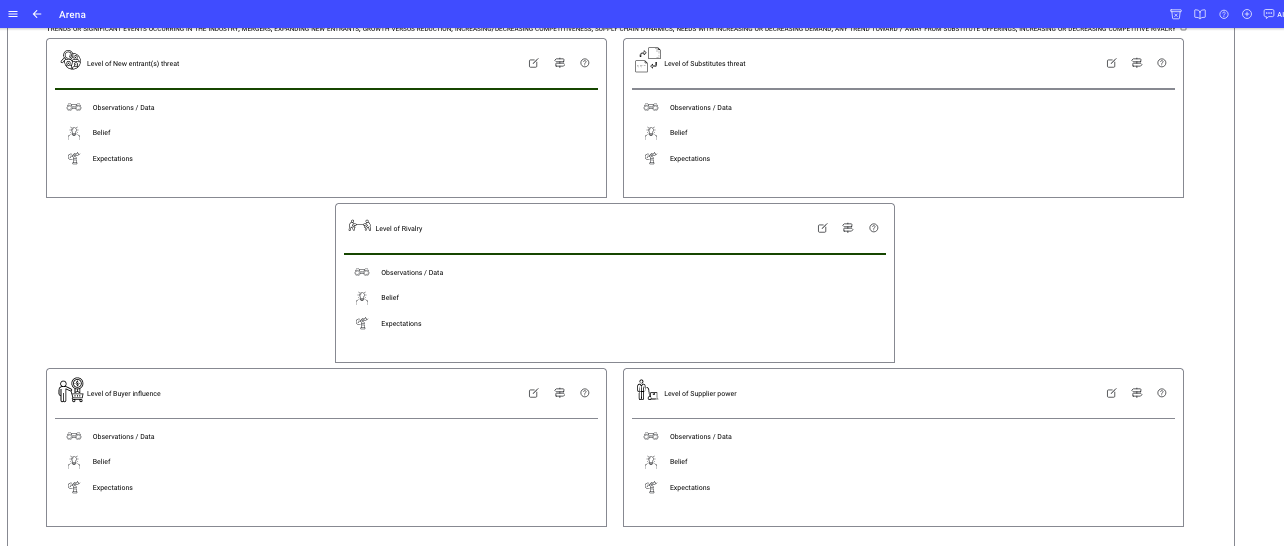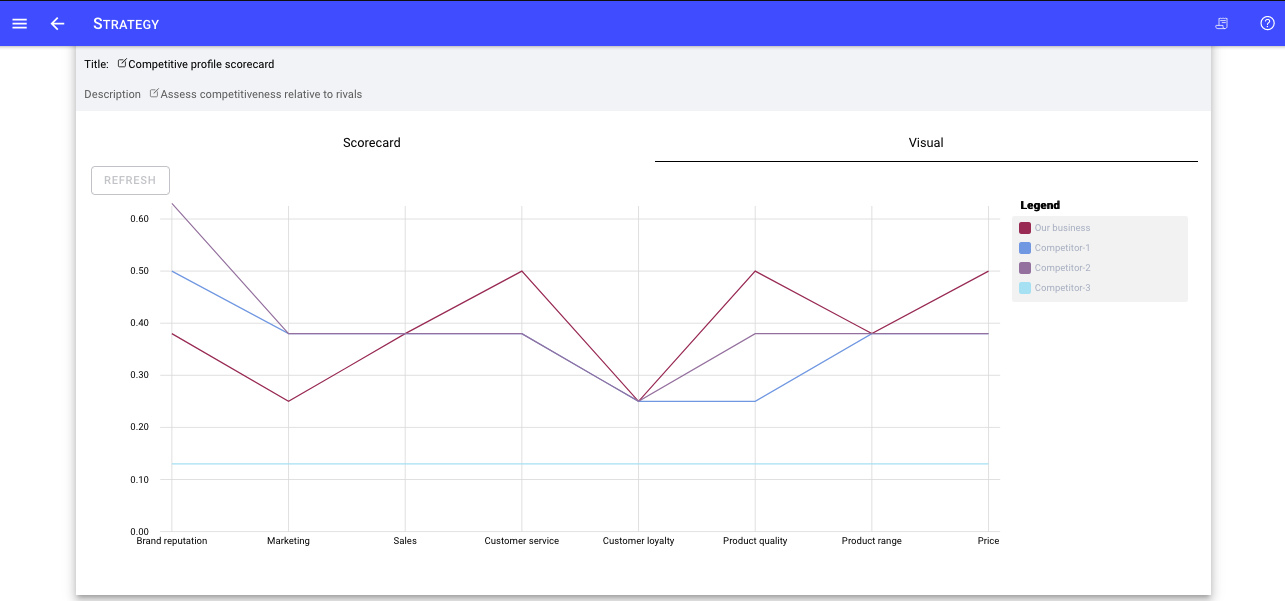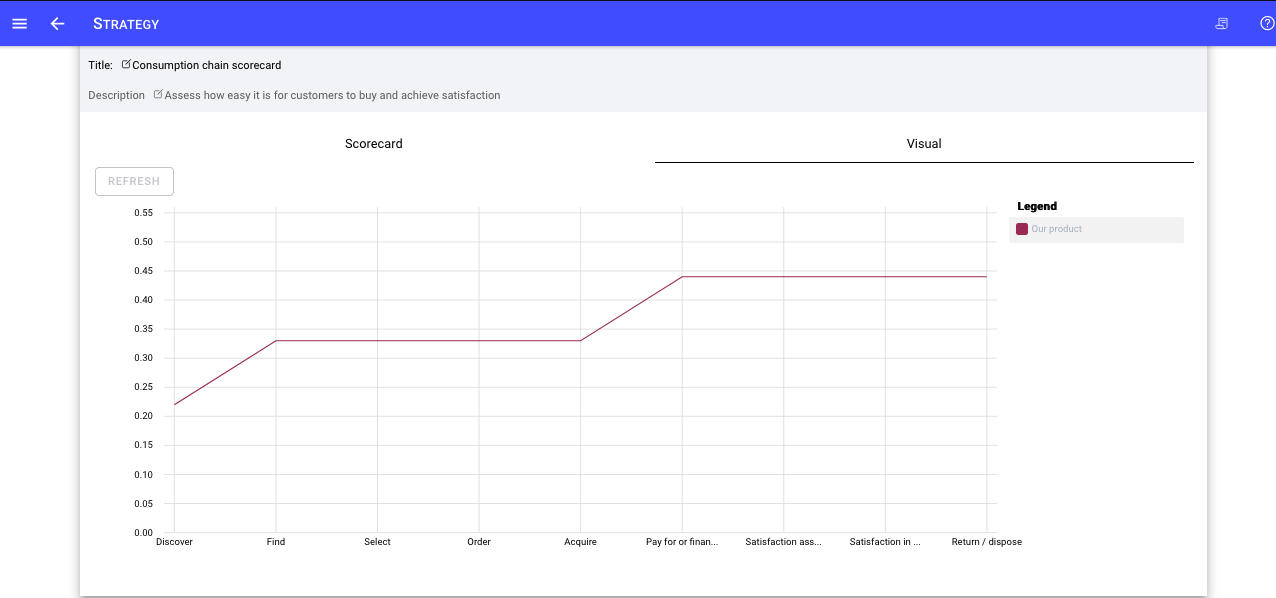Creating your StrategyCAD account
Your first step in enabling a methodical, repeatable, collaborative and effective means to creating, communicating, implementing and sustaining strategy..

Big things have small beginnings.
Promethus
|
Step 1 Review package options |
Visit the pricing page and select the package that best meets the needs of your organization / team. If you do not see, a package that best meets your needs, please message us via our contact email. Our payment partner and pricing can be adjusted to accommodate unique situations. |
|---|---|
|
Step 2 Choose your preferred package |
Use the link from the pricing page, or the link provided via your custom consultation - this will take you to PayPro global where you can complete your subscription details. PayPro global will notify you when you subscription payments are coming up. |
|
Step 3 Complete the enrolment form |
Complete the details on the PayPro global signup page. There will no charge upon the signup. You have 30 days to use StrategyCAD and see the transformation in your strategy methods and results. |
|
Step 4 Retrieve your credentials from your email |
Upon submission of the PayPro global signup form. Your account will be created in StrategyCAD. You will receive your login and password in an email from StrategyCAD. Of course, you may need to check junk mail folders in case your email provider mistakenly puts the message in there. Additionally, you will receive an account verification code. |
Step 5 Login and get started |
Use the login credentials to login and starting adding your other team members. They too will recieve their credentials via email You can update and recover your password or confirmation codes as necessary. |