Designing for superior business performance
A guide for technology, creative and startup leaders
"Happy customers are your biggest advocates and can become your most successful sales team.”
Lisa Masiello
Relationships (Customer)
Based upon the type of offering, the market segments your value proposition is focussed upon, customers in those segments may have expectations about the type of relationship they want to establish or sustain with your business. The type of relationships available may influence the customers' willingness to buy / pay. As a business leader, it can be valuable to find a way to support the objectives the customer has related to those expectations in way that is cost-effective and valuable to both the customer and the business.
Exceeding expectations
Beyond what customers might be expecting, you can consider, additional delighters (opt-in) to augment your unique value blend. So do not be constrained, waiting for the customer to tell you what they need. Based upon your insights from Jobs To Be Done and your unique value proposition, feedback from customer service, sales personnel experiment with innovative ways to provide customers with relationships benefits they would not have thought of on their own.
In this section
-
Add and define customer relationships in StrategyCAD™
-
Review some candidate relationships available.
-
Ensure your channels, resources and capabilities are in place to support the relationships
The type of relationships supported will vary with customer needs / expectations and the return on investment for the business to sustain them.
Personalized relationships
This kind of service could be in B2B specialist consulting or B2C servicing high margin / net worth individuals and includes personalized services such as a dedicated account manager, customer success manager, concierge etc.
Self and automated services
With increasing sophistication in digitisation, customers increasingly are satisfied with anytime, anywhere digitised service as a means to meet their relationship needs. So for example if they have an enquiry many customers will prefer to raise a service ticket and resolve the issue via email rather than have to take calls or meetings.
Communities
User communities can facilitate connections between community members. Online communities that allow users to exchange knowledge and solve each other’s problems can mean customers get the support they need and other customers experience the delight of being a valuable contributor to a community of like-minded people. Communities can also help you better understand your customers. What needs are consumers presenting, how are the offerings are being used, what are consumers trying to do with the product(s) / service(s) are all things your community can teach you about your offerings.
Co-creation
Customers can write reviews and thus create value for other users e.g. Amazon, Udemy, Youtube. Some companies engage customers to assist with the design of new and innovative products. Other possibilities exist for engaged customers for co-creation.
-
Related entities tab
Relationships can be added via the Related entities tab for any entity, but most particularly on Market or Customer segment entities. It can be valuable when defining a segment to identify the type of relationship the segment expects or might expect along with the Channels to support a consumption chain for the segment and the relationship.
If the Relationship exists then you can link to it using the link icon
 .
.
Otherwise, if the Relationship does not exist tap the add icon (far right). A dialog box will appear. Record the title, description and team that will own the Relationship and submit. Once the Relationship is created then you can link to that Relationship using the link icon .
.
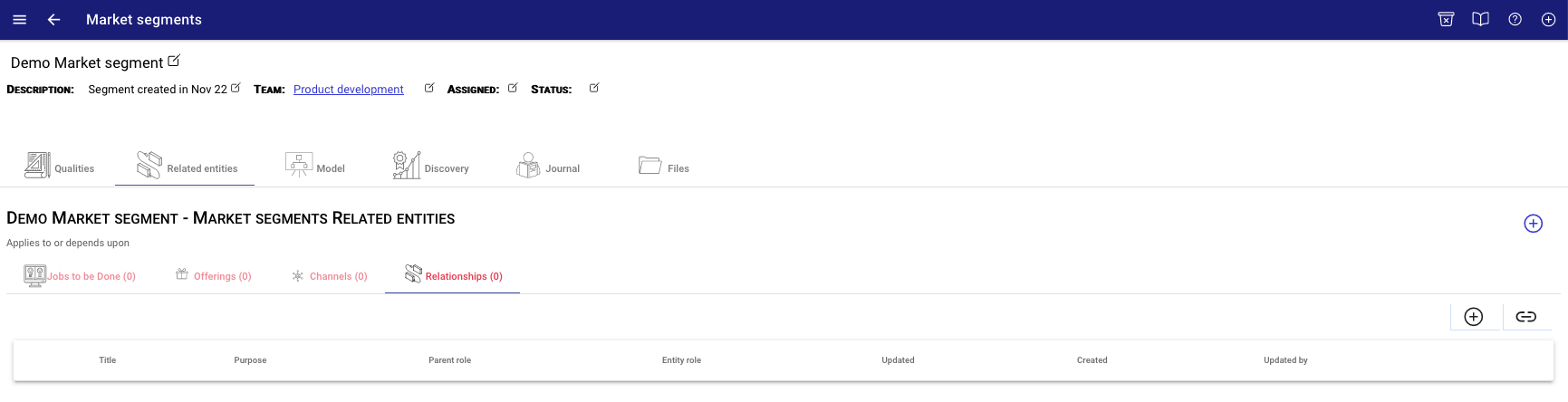
Adding a relationship from the Market segment canvas -
Value propositions (Strategic choices) canvas
Relationships relevant to the Value proposition can be added from the Value propositions canvas. If the Relationship exists then you can link to it using the link icon
 .
.
Otherwise, if the Relationship does not exist tap the add icon (far right). A dialog box will appear. Record the title, description and team that will own the managing the Relationship and submit. Once the Relationship is created then you can link to that Relationship using the link icon .
.
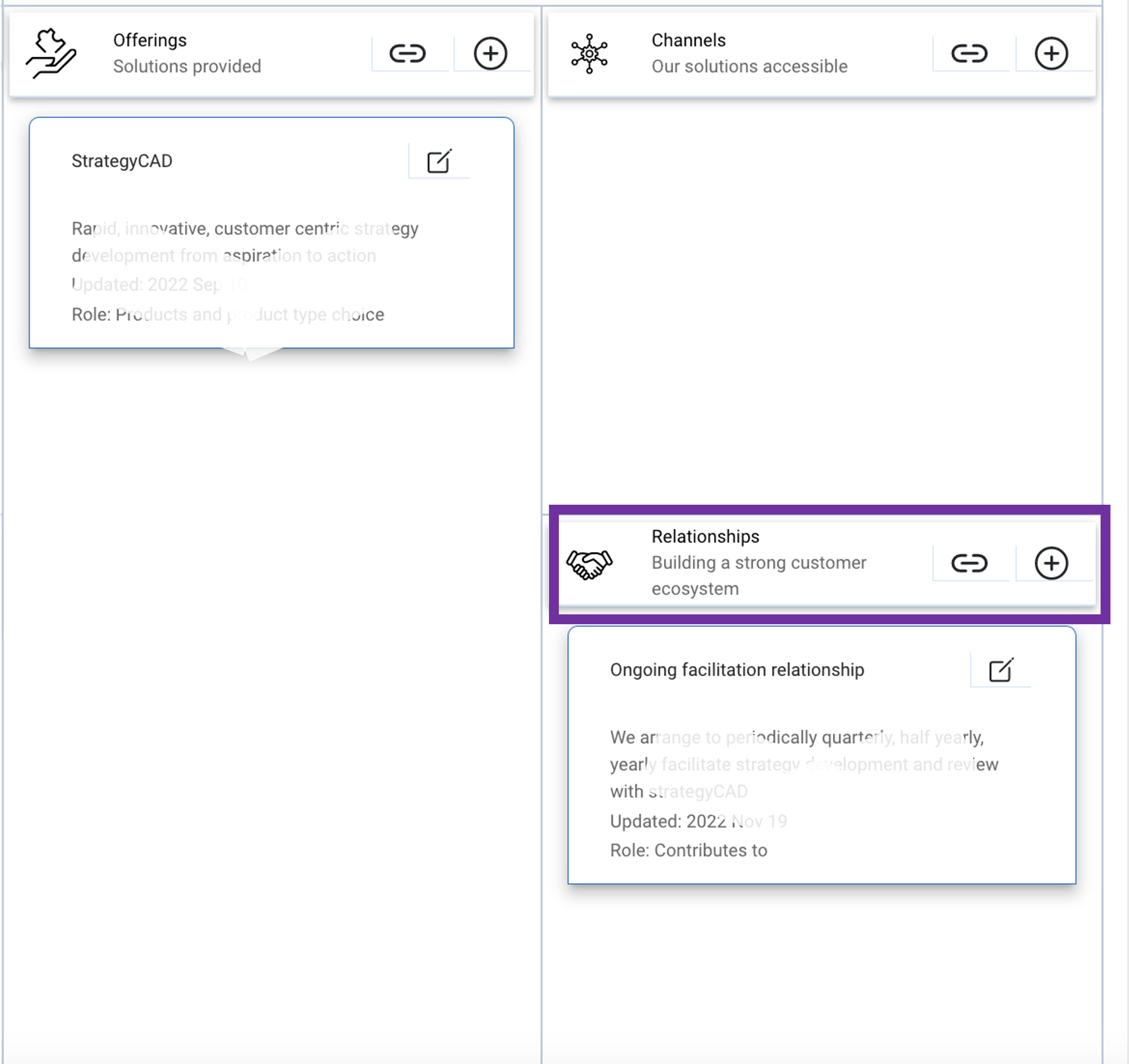
Adding a Relationship from the Value propositions (Strategic choices) canvas -
Relationship list view
The Relationship list view, lists all the Relationships available to your business, along with who owns those Relationships.
To access the Relationships list view open the side menu Expand the Resources menu option and click or tap competencies.
Expand the Resources menu option and click or tap competencies.
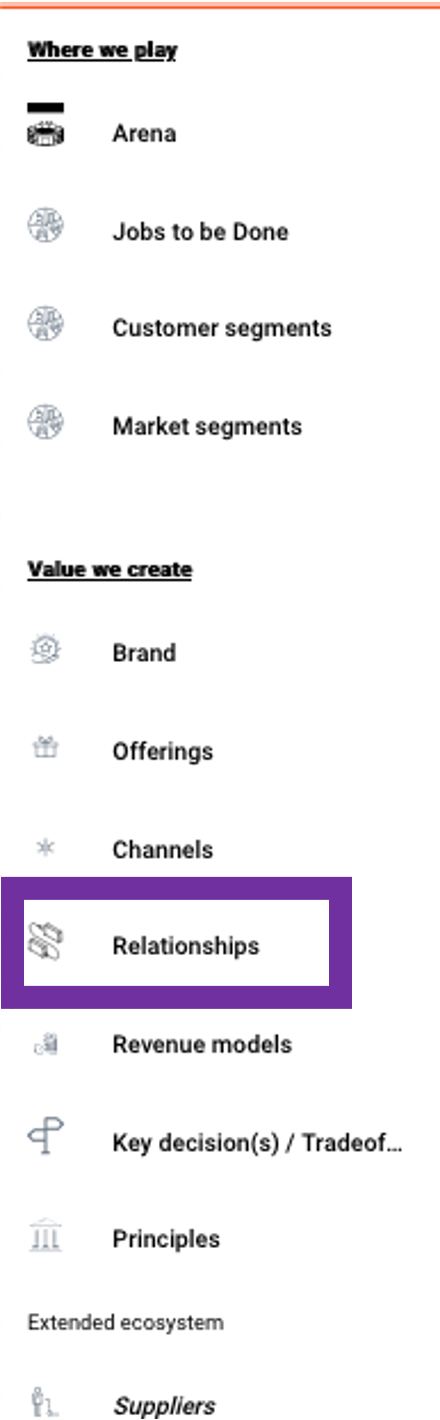
Adding a competency from the side menu Relationship to meet the current objectives and purpose
Capability to meet anticipated future relationship needs based upon opportunities and threats identified from the opportunity and threat assessments.
What activities or resource need to be grown i.e start doing, do or acquire more of.
What activities or resource need to be sustained - neither more nor less
What activities or resource can be reduced or eliminated if necessary to provide capacity for the additional activities or resources to be grown.
Add and Define relationships in StrategyCAD™
Use the StrategyCAD™ canvas to define your relationships
Create a relationship role / purpose
In the first part of the canvas you can define the role for the Relationship. Why does it exist or needs to exist? What objectives for each of the customer segment and the business are in scope to be achieved by the relationship.
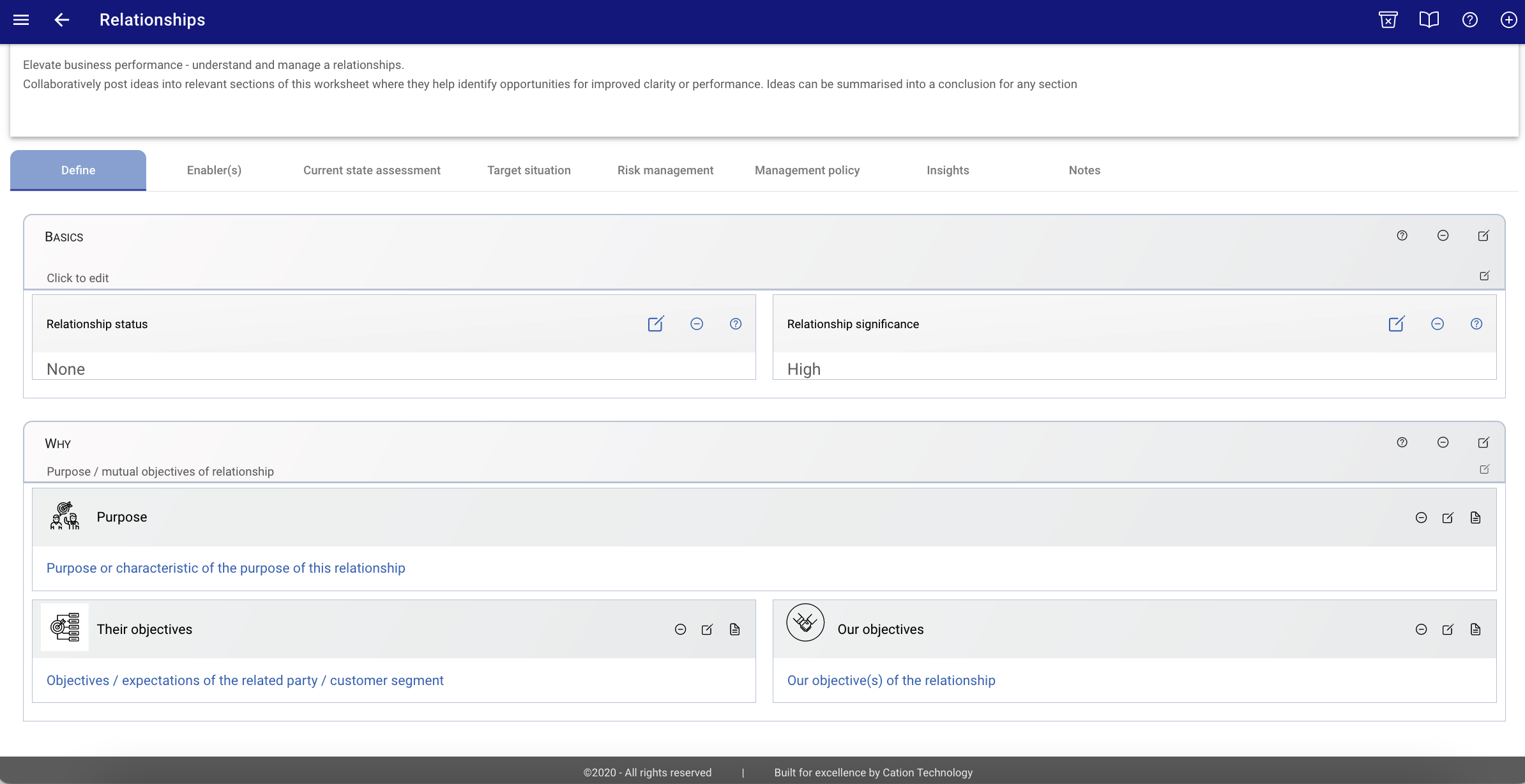
Enablers
Having defined the Relationship role and objectives. You can now capture the enablers of the Relationship, the necessary inputs to enable the competency.
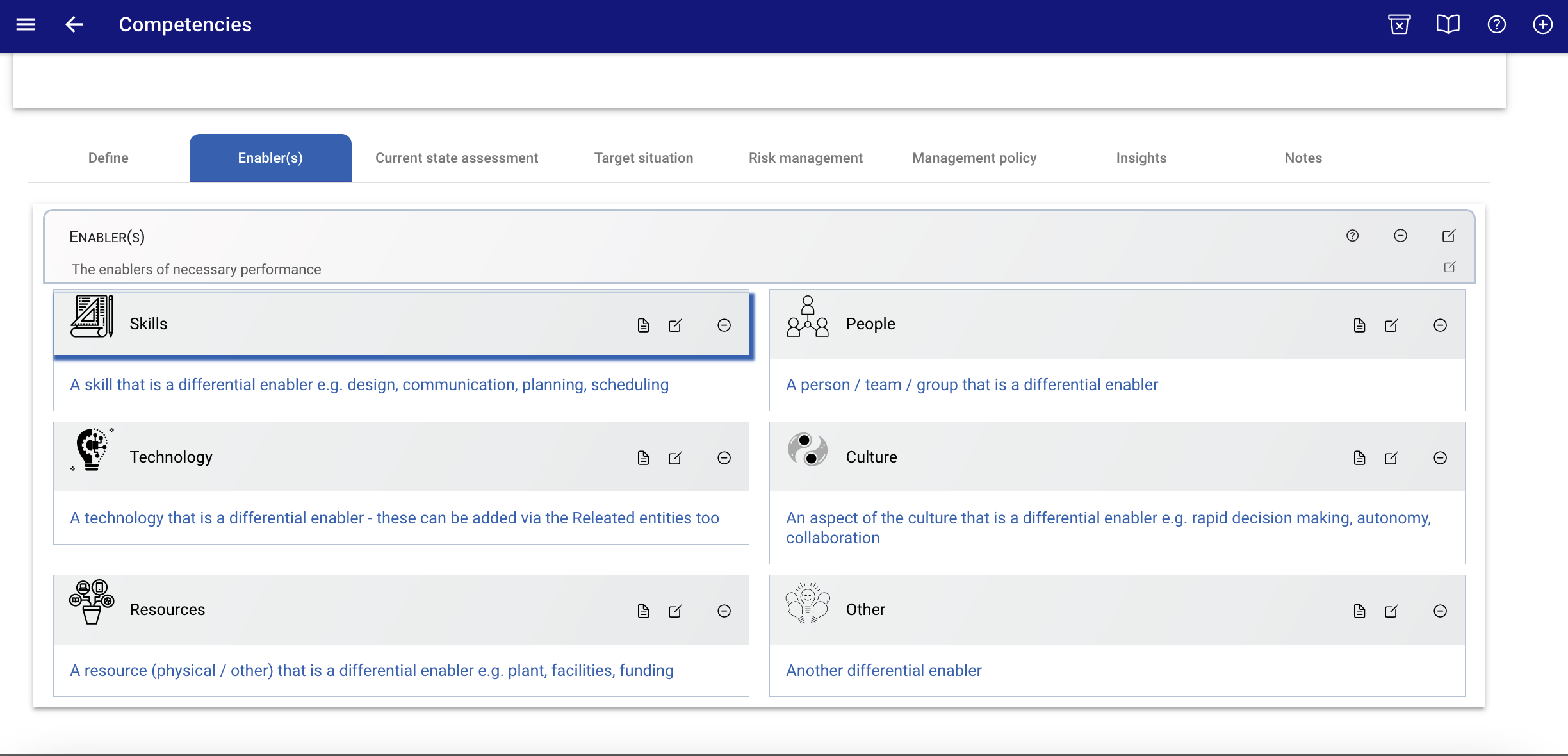
The default considerations are Skills, People, Technology, Culture, Resources and Other. From a strategy or design perspective you can identify which of these are important enablers of the Relationship. If one of the existing enablers is irrelevant and another not present is, you can rename the irrelevant block. For example if you decide it is not so much a culture enabler but a policy is then you can rename Culture to Policy and record the details in there.
Current state assessment
The current state assessment allows you and your team to consider the current state of the Relationship as it relates to:
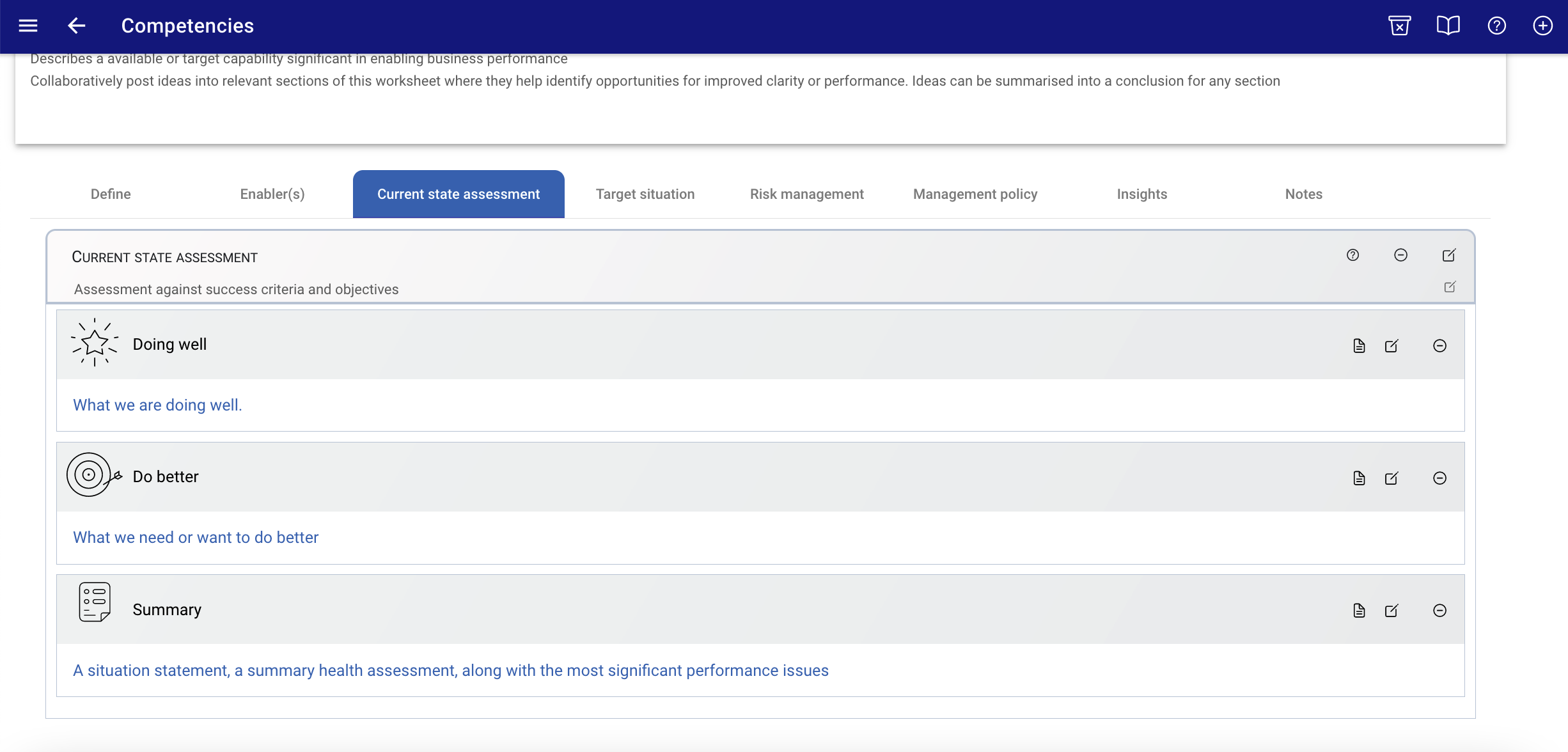
The default assessment attributes capture what is being done well, what can be done better. Finally, there is an opportunity to provide a summary which might include identification of differentiation for the capability to meet current modes of operations versus future.
Target situation
The target situation provides an opportunity to describe what the future looks like when the vision associated with the competency is fulfilled, with an awareness of opportunities and threats.
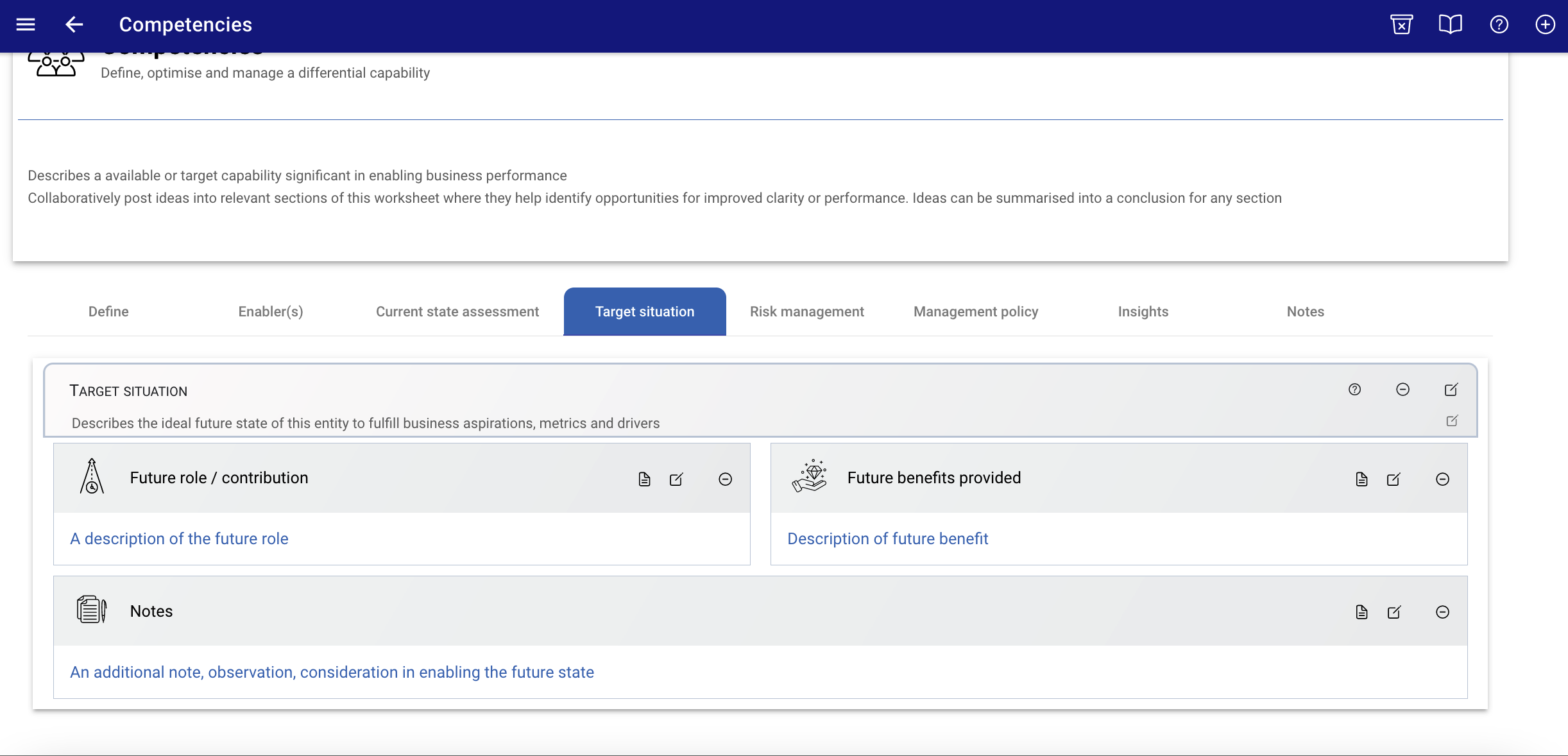
Risk management
Provides the opportunity to identify and manage any risks associated with competency. This might include loss of significant resources, skills, change in technology or any of the enablers of the competency. These risks are managed by the team that owns the competency.
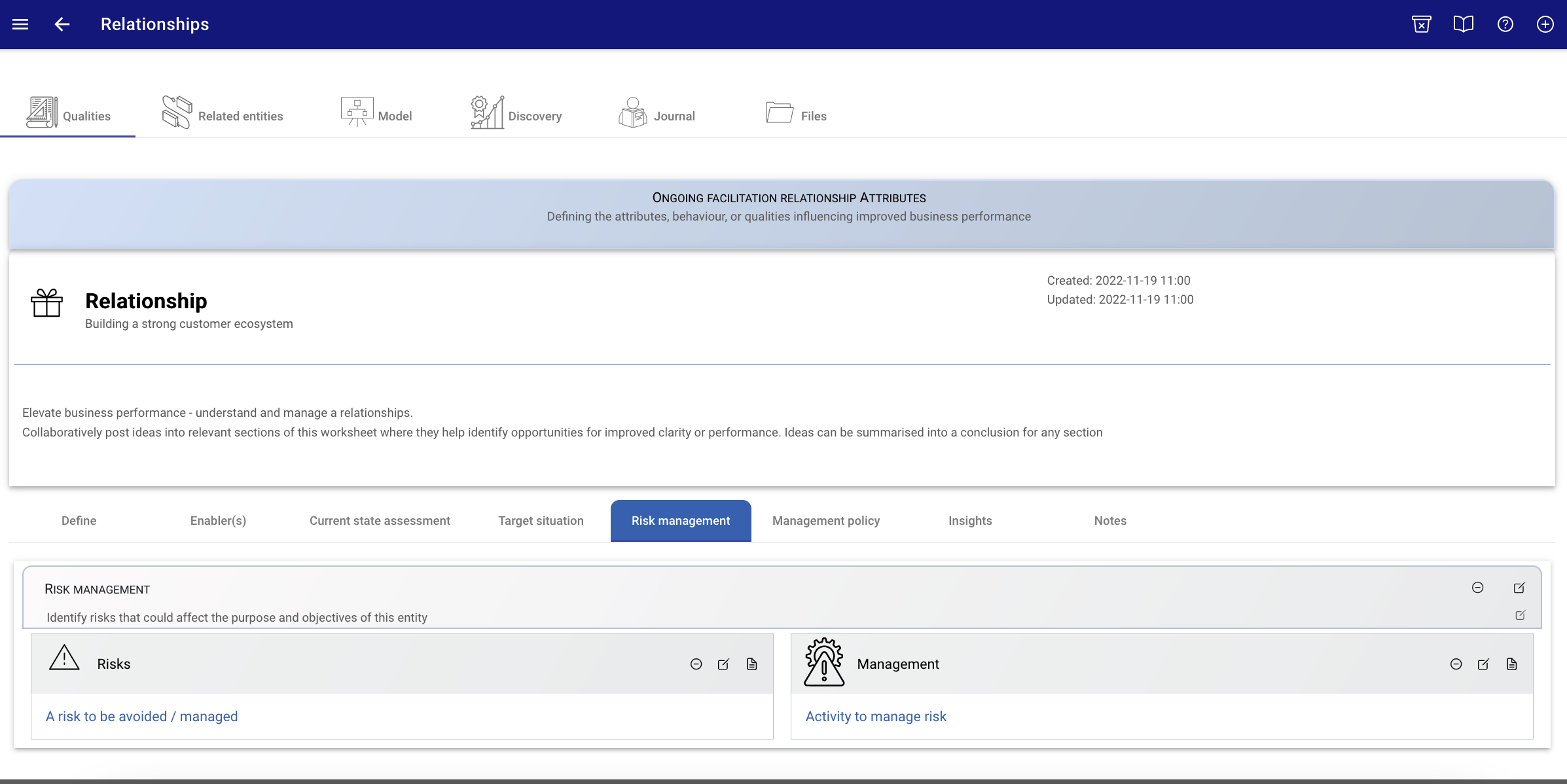
Management policy
With considerations of the definition, current state, potential future state and risks associated with the competency, this section defines the management policy to enable the nurturing of the competency.
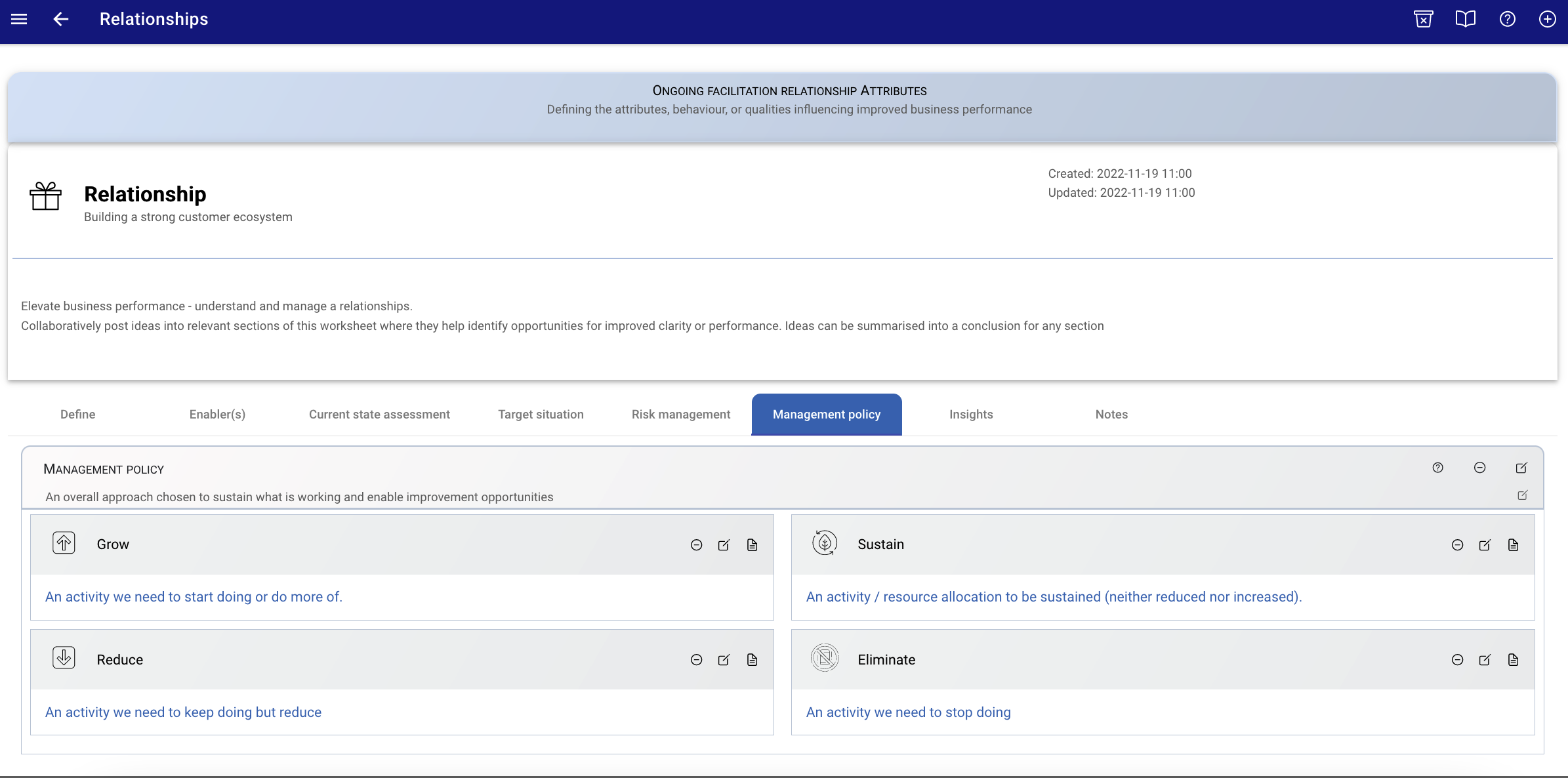
The policy is action oriented indicating:
Notes
Notes are for any notes you need to take along the way.
Related entities
Related entities allows you to build relationships between the Relationship and any other specific entities e.g. Channels, Resource etc.
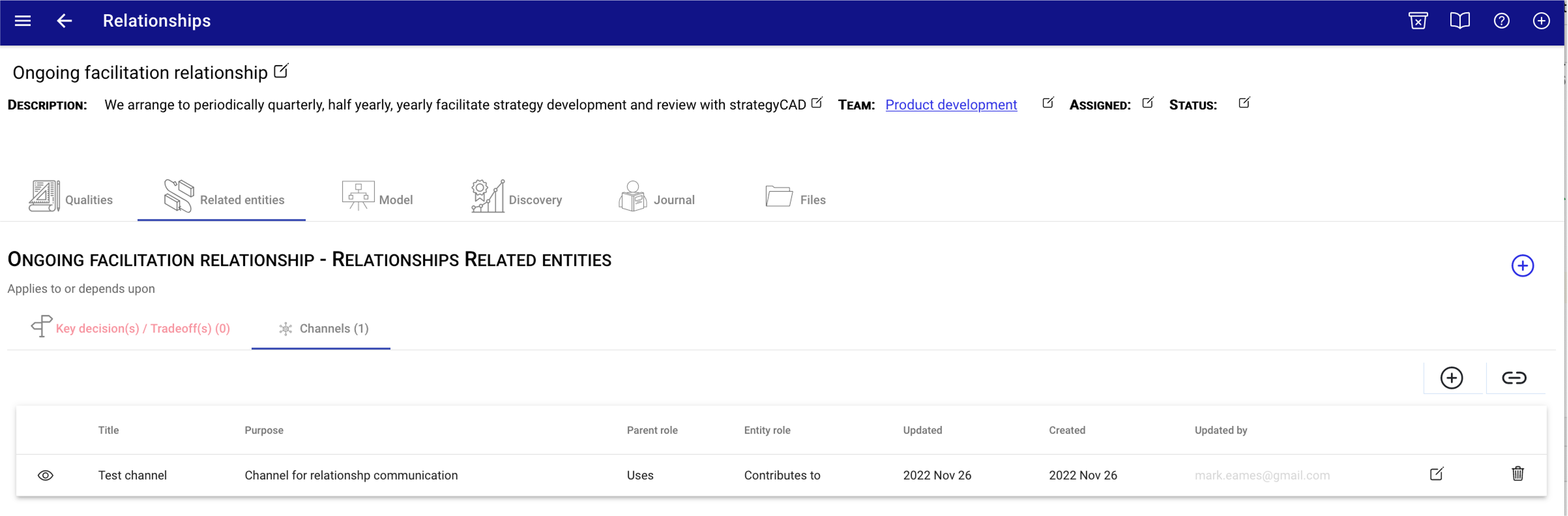
Better strategy, clarity and performance.
Try StrategyCAD™ free for 30 days to boost your organizations strategy formulation and implementation capability.
Discovery
See - Using Discovery
Next
Capturing and managing weaknesses